Editing a structure is one of the new challenges in Fortnite Chapter 3 Season 1, so we come up with a cool guide and tips on how to do that!
Building structures is necessary in Fortnite, but editing is more fun. Whether you want to put a new door or window in a wall or just turn a ramp into a cool staircase, you can now do everything you want!
The new weekly quest challenges players to edit a total of 15 structures to get 25,000 XP.
Here is what you need to know.
How to Edit Structures in Fortnite Chapter 3
As the new challenge requests, editing structures is quite fascinating and pretty easy! Here’s a complete guide, step by step, on how to do that in no time:
- Build a structure of your choice, style (walls are the best);
- Aim at your structure and hold the ‘Edit’ button until you see it turning blue;
- Hold the ‘Fire’ button firmly and try to move the reticle around to pick the parts you want to edit;
- Release the ‘Fire’ button, ‘Confirm,’ and you should be able to see your edits. Enjoy!
NOTE THAT the buttons you need to press to edit vary depending on the platform you’re playing!
TIP: check out the controller settings menu to double-check them.

Which Structures Can You Edit?
As previously mentioned, walls are the best to edit, but you might as well edit a window in a wall or just build a door to exit.
On the other hand, editing other structures, such as roofs and ramps, might be time-consuming as they need some extra time. So, don’t try that if you’re only looking to complete the challenge!
Can You Edit Other Players’ Structures?
Unfortunately, you can edit only your structures in Fortnite! Editing your teammates’ buildings, for example, is not possible, as it would be unfair to them.
Stay tuned for more Fortnite news and tips soon!




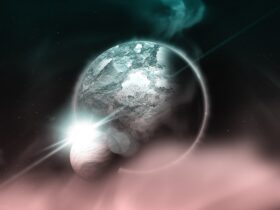







Leave a Reply