Fortnite Chapter 3 Season 2 has just begun, and we couldn’t be happier! The gameplay has been twisted up a bit, and things got pretty rough.
If you’re wondering how to Tactical Sprint in Fortnite Chapter 3 Season 2, we’ve got you covered. This new feature could be essential in escaping some challenging combat situations or just in time to run away from a storm. How cool is that?
Here is what you need to know.
Tactical Sprint in Fortnite Chapter 3 Season 2: What is It?
The new feature called Tactical Sprint is pretty cool. It allows you to run faster than before, helping you in some tough situations.
But as great as that could be, the Tactical Sprint option is only available for a limited time. So, if you really need to use it, you better start now until it’s not too late!
How do you use the Tactical Sprint?
Triggering the new feature will automatically turn off the use of weapons (wait, what?), meaning you’ll seriously need to consider the options that you have.
Here is how you assign a bind to Sprint:
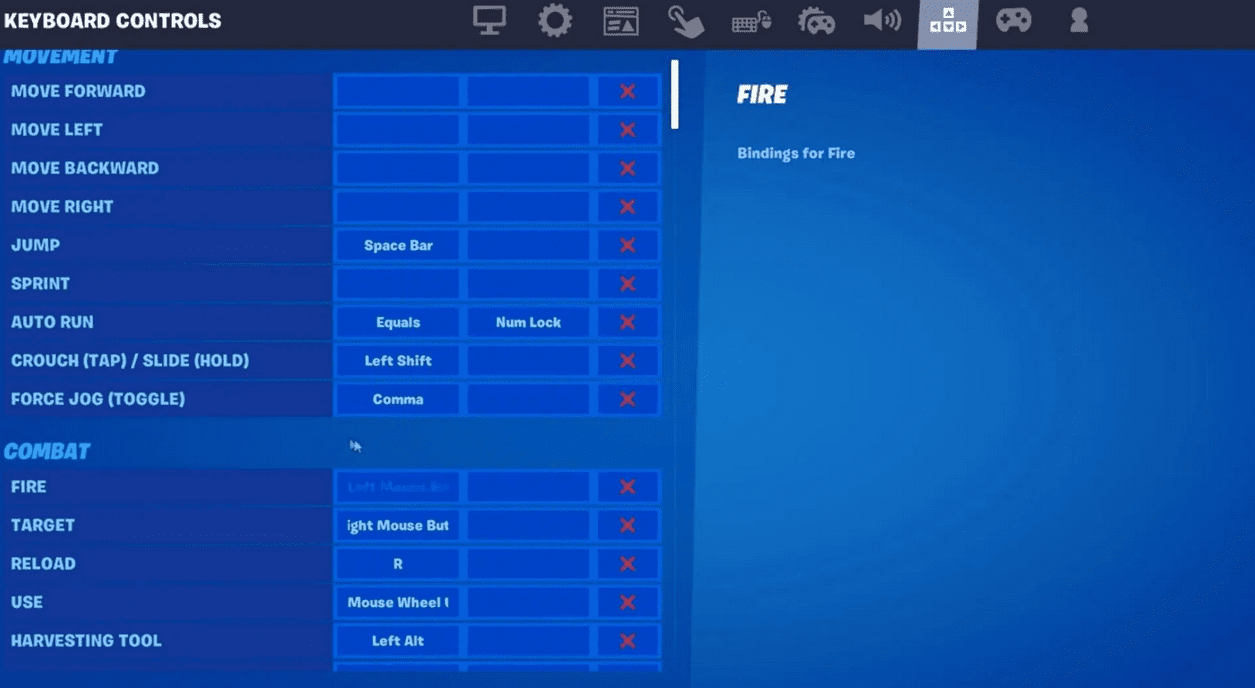
How to Sprint?
Sprinting in Fortnite is quite easy. All you have to do is make sure your Sprint is bonded to a button/ key on your controller pad.
As simple as that can be, some players don’t actually have that thing set up. So, if you don’t, you better activate it to enable the Tactical Sprint feature. Check out the following guide:
- Go to Settings
- Access the Wireless controller tab/ Keyboard controls on a PC
- Assign an input to Sprint
- Start a game in Fortnite
- Activate the Sprint function when you have full control of your character
That’s it! As you can notice, enabling the Tactical Sprint is easy. There’s also a bar in the bottom corner of the screen, which you can use to track your activity while using the feature.
Stay tuned for more Fortnite news and tips!


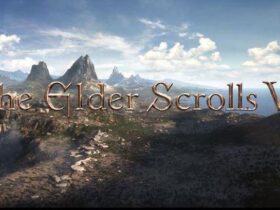









Leave a Reply