Windows 11 22H2 is the new version of Microsoft’s operating system, and it brings some interesting features. Users can now benefit from the taskbar ability to drag and drop files and apps, use the new Start menu folders for group apps, and more. But an error was preventing many from making the upgrade.
According to XDA, Microsoft has fixed the printing bug responsible for not letting users make the upgrade to Windows 11 22H2. The bug was causing some printers that used either Microsoft IPP Class Drivers or Universal Print Class Drivers to not print out files in the correct way because of not being able to connect with the operating system as it should.
The same bug would have likely caused issues when it came to color printing, high-resolution printing, or two-sided printing after the upgrade.
A quote from Microsoft itself says:
Microsoft has found an issue when an installed printer uses Microsoft IPP Class Driver or Universal Print Class Driver and is installed on a Windows device with connectivity issues to the printer. Windows needs connectivity to the printer to identify all the features of the printer. Without connectivity, the printer is set up with default settings and in some scenarios might not get updated once connectivity to the printer is restored. You might be affected by this issue if your printer is unable to use printer specific features such as color, two-sided/duplex printing, paper size or type settings, or resolutions higher than 300x300dpi. Currently, installed printers in this state will carry this issue forward when upgraded to Windows 11, version 22H2.
Windows 11 22H2 was released back in September, and it represents the first major update of Windows’ new generation. The functionalities introduced aim to improve both the productivity and security of the user. You can get your hands on the update by accessing the ‘Settings’ menu, and then check the ‘Update & Security’ area.


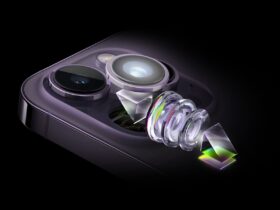









Leave a Reply