Google Maps has stopped being the best on the market some time ago. There are many apps out there that come with many more functionalities. For example, Apple Maps comes with easy-to-read location icons, air quality reports, temperature readings, and 3D mode. All of this, while still protecting your privacy. The problem is that you can’t save maps for offline use.
And then there’s Waze, which’s the easiest to use if you want to get directions when you’re driving. But it’s not that good when you want to get directions from somewhere else other than your location. We know for sure that physical maps are a no-go, so in this article, we’re going to find out which one is best: Google Maps, Apple Maps or Waze?
Platform Power
They are all free. No ads, no microtransactions. Google Maps and Waze are both available in the Google Play Store and the Apple App Store. But Apple Maps can only be found on iPhones, iPads and Apple Watches. Google Maps and Waze also work on web browsers, but that’s not the case for Apple Maps.
Driving Directions
All three of them come with satisfactory directions, but they are different. Google Maps is the most prepared for this. They are all free, and they come with voice guidance through Siri or Google Assistant. But if the only thing you’re doing is driving, then you might want to choose Waze. The map is more straightforward, and it has larger icons, brighter colours. The driving community also marks police happenings, traffic jams, accidents, and road closures, which is a big plus.
Google Maps allows you to download maps for offline use — and it’s the only one out of the three.
Cycling
Apple Maps and Google Maps have alternate modes of travel. They come with options for walking, cycling, and public transit. They come with options for ridesharing, as well. Apple Maps has a better interface and features. Apple Maps will automatically wake up your phone screen if it shuts off when you need to do a turn. Apple Maps also labels traffic lights, stop signs, and steep hills.
Interface
Both Waze and Apple Maps come with easier-to-read interfaces when compared to Google Maps. But Waze is good in terms of visual contrast and readability. Apple Maps has landmarks and businesses that are legible, and the air quality indicators and temperature.
Apple Maps matches the business hours, ratings and website links of Google Maps, but Google has more extensive maps. Google Maps comes with plenty of info for cities, such as centers, museums, malls. But between these two, Apple Maps is easier to read for everyday use.
Additional Features
Google Maps has been the top choice, but Apple Maps has caught up. However, it’s still Google Maps that wins this one. For example, its Google Street View allows you to see a lot from specific locations. And these locations are more numerous than the Look Around feature of Apple Maps. Of course, Look Around is easier to use — especially when you’re lost. Waze does not have this kind of feature.
In Conclusion
We think it depends on what you’re doing. Are you driving or walking? All of these three apps are very good, and they can help you a lot on the road. You just need to use the one that suits your needs.










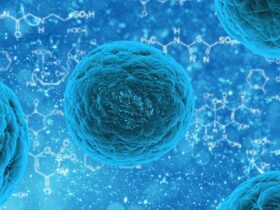
Leave a Reply