An additional “Beta Updates” option has been added to the iPhone’s Settings app under General Software Update as of the iOS 16.4 beta. With this menu, Apple Developer Program members may activate iOS developer betas on their iPhones without first downloading and installing a configuration profile from the Apple Developer website. Only when the iPhone is logged into the same Apple ID that was used to sign up for the Apple Developer Program will the menu be accessible. Apple claims this menu will be the only option to allow developer betas in future iOS versions.
Because of this modification, when iOS 17 developer beta is given for free at WWDC in June, only iPhone owners who have paid Apple’s $99 annual Developer Program fee will be able to install it. Those who own iPhones but don’t want to shell out the annual $99 fee for Apple’s Developer Program will have to wait until the public beta of iOS 17 is available, most likely in July. Apple’s public Beta Software Program is open to anyone at no cost. It is unknown whether or not the public will be able to download and install the iOS 17 developer beta for free by means of an IPSW file. Years ago, Apple restricted beta IPSW files to devices associated with an Apple developer account; the company could reestablish this restriction if it so desired. The removal of setup profiles will make subsequent iterations of the process more laborious.
To get access to iOS developer betas in the past, all you had to do was download the profiles from sites like BetaProfiles.dev. Last year, Apple took action against websites that allowed developers to share their beta accounts. To avoid a “legal fight with Apple,” BetaProfiles.com went down in August, and Apple’s legal team requested that Twitter remove more than a dozen messages that included links to IPSW.dev.


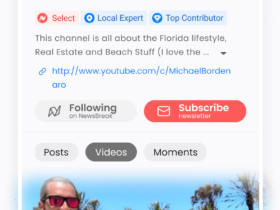











Leave a Reply