Microsoft has recently added AI voice chat to Bing on the desktop. This means that you are now able to communicate with Bing on a desktop, and it will even read its responses to you aloud. That is so great, right? Microsoft has implemented speech support for the chatbot that is part of the search engine on Edge for PCs. This technology is powered by OpenAI’s GPT-4 platform.
Shortly after announcing that it will discontinue the separate Cortana app for Windows later this year, the tech giant added voice functionality for Bing Chat on desktop. During that time, Microsoft made an announcement in which it stated that we would still have access to “powerful productivity features in Windows and Edge, which have increased AI capabilities.” For instance, it noted Bing Chat and Microsoft 365 Copilot, both of which make use of artificial intelligence to produce content inside the company’s many applications.
At present, the new Bing AI voice chat function only supports the following languages: English, French, German, and Japanese. However, the tech giant has stated that support for other languages is on the way, so we’ll get an even better experience! The chatbot now supports text-to-speech responses and may react to your inquiries using its own voice. This is in addition to the fact that it is now possible to ask Bing questions just by speaking to it.
You can obtain a response to your question, “What is the toughest tongue twister, you know?” within a few seconds if you try asking. That’s pretty much remarkable, don’t you think?
The brand-new feature was initially made accessible through Bing’s artificial intelligence chatbot for its mobile apps. To communicate with the AI-driven bot, all you have to do is click on the microphone button located within the Bing Chat box on your desktop and start your journey.




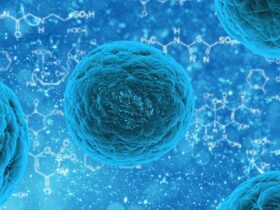







Leave a Reply