Introducing the SharePlay feature, a groundbreaking tool that refreshes how users can connect and share experiences through FaceTime and Messages. With the latest advancements offered by iOS 17, now, users of SharePlay have the chance to seamlessly come together by using AirDrop to instantly initiate a shared activity on any app that supports SharePlay, without having the need to setup anything more. Apple has shared the news through its developer page.
Discovering SharePlay apps is even simpler than ever, thanks to the newly designed share menu that appears in FaceTime and the intuitive SharePlay user interface that we can see in iOS and iPadOS.
But that’s not all—apps supporting SharePlay are now able to efficiently transfer large files to all participants within the session. Whether it’s watching a movie, playing games, or collaborating on a project, SharePlay enables rich, real-time interactions that bring people closer, regardless of their physical location.
With SharePlay, there’s even the chance of reaching new users. Here’s a quote coming from Apple:
SharePlay is a powerful way to reach people organically as users introduce your app to their friends at relevant moments. If someone initiates a group activity with an app that someone else in the FaceTime call or Messages conversation doesn’t have installed, SharePlay guides them to the App Store to download it.
Surprisingly or not, not anyone who has an iPhone in his pocket qualifies to grab the new iOS 17 update. Specific iPhone models are not compatible, and perhaps the biggest surprise is represented by the presence of the iPhone X in the list. Devices such as the iPhone 8 or 8 Plus also can’t run the latest iOS 17 update. On the other hand, those people who have an iPhone 14, 13, 12, or 11 at home shouldn’t have any problems when it comes to upgrading them to the latest iOS 17 version.



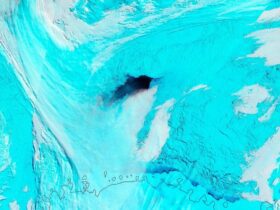







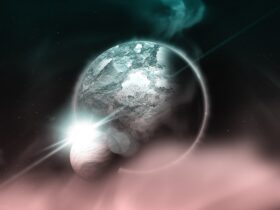

Leave a Reply