Streaming your FIFA games in FIFA 22 might turn out to be quite a challenge, as the web app might not be working anymore. While it can be extremely frustrating at first, the good news is that you can definitely fix it if you have a little patience.
If you’re experiencing issues with the FIFA 22 web app, there are a few steps you can try to fix the problem. Feel free to try one at a time:
- Refresh the page: Sometimes, a simple refresh of the page can resolve the issue. Press the “F5” key or click on the refresh button in your browser.
- Check your internet connection: A slow or unstable internet connection can cause problems with the web app. Try restarting your router or modem and make sure that you have a stable internet connection.
- Clear your cache and cookies: Clearing your browser’s cache and cookies can help resolve issues with the web app. Go to your browser’s settings and look for the option to clear your cache and cookies.
- Disable any browser extensions: Certain browser extensions can cause compatibility issues with the FIFA 22 web app. Try disabling any extensions that you have installed and see if that fixes the issue.
- Update your browser: Make sure that you’re using the latest version of your browser. Updating your browser can resolve compatibility issues and improve the performance of the web app.
- Contact EA Sports support: If you’ve tried all of the above steps and you’re still having issues with the FIFA 22 web app, you can contact EA Sports support for further assistance. They will be able to help you diagnose and resolve the issue.
These steps should help you resolve any issues you’re experiencing with the FIFA 22 web app. If the problem persists, it’s best to reach out to EA Sports support for further assistance.



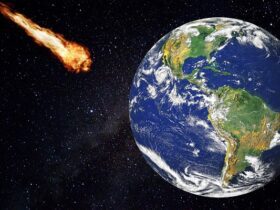








Leave a Reply