Fortnite v23.30 comes with a new Dragon Ball collab with sleek skins and cosmetics, the much-awaited Geralt of Rivia skin, and new Augments. What’s best is that the new Fortnite 23.30 update also brings some essential bug fixes!
Wondering what the Fortnite v23.30 update has in store for you? We’ve come up with a cool guide on everything you need to know, including details about the Dragon Ball collab.
Check it out below!
Fortnite v23.30: Dragon Ball Crossover
The new Fortnite 23.30 update airs on Tuesday, January 31, with a downtime expected to start at 1 AM PST/ 3 AM EST/ 9 AM GMT. As you probably know by now, the servers will go down for about an hour.
Fortnite v23.30 is set to introduce a new Dragon Ball crossover with fan-favorite characters Son Gohan and Piccolo. How cool is that?
We might also get to see other sleek Dragon Ball skins, including Goku, Vegeta, Bulma, and Beerus.

Fortnite v23.30: Kamehameha and Nimbus Cloud
Best news ever: the Fortnite 23.30 update will bring back the Kamehameha and Nimbus Cloud! To celebrate the arrival of Son Gohan and Piccolo’s arrival properly, we’ll see the two Dragon Ball-inspired items again. Quite impressive, isn’t it?!
The Kamehameha and Nimbus Cloud can only be found by looking after some Capsule Corp items that fall from the sky. Make sure you won’t miss them because they won’t be around forever!
Fortnite v23.30: Geralt of Rivia
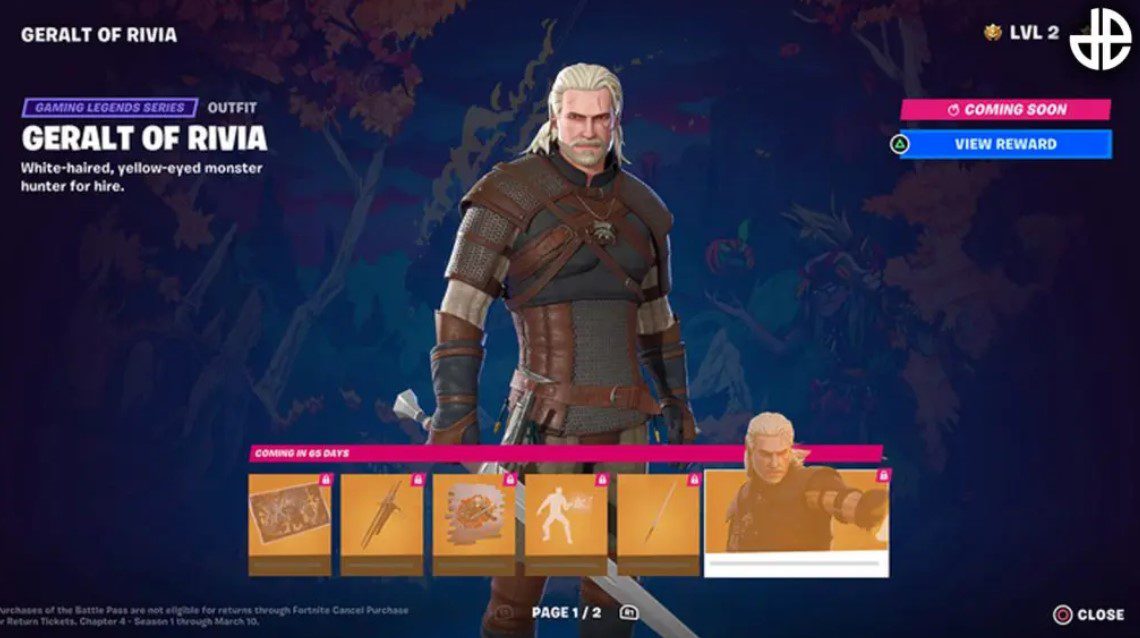
By far, one of the most exciting stuff added by the Fortnite 23.30 update will definitely be Geralt of Rivia!
The much-awaited Witcher character is set to arrive on February 7. We should also expect some sets of challenges, a new emote, a loading screen, and obviously Geralt’s swords on his back.
Fortnite v23.30: New Reality Augments
The new Fortnite 23.30 update will also add a few more Reality Augments, perfect to upgrade your in-game performance and skills.
The new Reality Augments are:
- Shadow Striker
- Harvester
- Icy Slide
- Riftjector Seat
- Deft Hands
Fortnite v23.30: Bug Fixes
The following bug fixes will arrive with Fortnite 23.30 update:
- Battle Hound and Molten Battle Hound Helmets are visually incorrect
- Players are getting a blue lobby background
- Bonus Rewards’ Pre-requisite Not Met’ Issue
- Fall damage when Sliding with the Shockwave Hammer
- When entering the menu, navigating the menu with a controller will send the cursor back to the top of the menu (Creative Mode)
- Terrain issues in Autumn Foothills biome (Save The World)
- Battle Pass Button confirms sound sometimes plays on any initial button press with a touch
- The Falcon Scout continues going up or down without pressing anything
- Players are unable to claim the Exile variation of the Mind’s Eye back bling
- Physics on Joni the Red’s coat is no longer functioning
- Unable to emote after a Victory Royale
- Red dot missing when scoping with Red-Eye Assault Rifle
- The “Shotgun Striker” Augment is temporarily disabled
- The “Aerialist” Augment has been temporarily disabled
- Props attached to prop manipulator devices can show in-game despite the device being disabled (Creative Mode)
- Props may turn green while selecting after placing them under terrain (Creative Mode)
- Sequencers do not always play correctly when set to loop (Creative Mode) infinitely
- Wildlife takes fall damage with fall damage set to off (Creative Mode)
- Placing a prop and switching to the pickaxe at the same time puts an invisible brace (Creative Mode)
- Players can build in Mutator Zone Devices with “Allow Building” set to “No” in certain instances (Creative Mode)
Stay tuned for more sleek Fortnite news and tips!












Leave a Reply