Thanking the Bus Driver in Fortnite is a great little easter egg that you shouldn’t miss! In Fortnite Chapter 3 Season 2, this task is part of the weekly challenges.
Epic added this fun game back in 2018 to earn some sweet XP or a free reward. As easy as it might be, some players are now wondering how they can do that. So, we’ve come up with a smart guide on how to thank the Bus Driver!
Here is what you need to know.
How to Thank the Bus Driver in Fortnite Chapter 3 Season 2?
If you’re wondering how to thank the Bus Driver in Fortnite Chapter 3 Season 2, we’ve got you covered!
First, you have to be inside the Battle Bus right at the start of a match. Next, press the button you usually emote with on your keyboard/ controller. And that’s all! A message will appear to inform you you’ve completed the task: [your username] has thanked the bus driver.
How to thank the Bus Driver on every platform:
- Xbox One: Press down on the d-pad
- Xbox One X/S: Press down on the d-pad
- PS4: Press down on the d-pad
- PS5: Press down on the d-pad
- PC: Press B on the keyboard
- Nintendo Switch: Press down on the d-pad
- Mobile/Tablet: Press the emote button on the screen
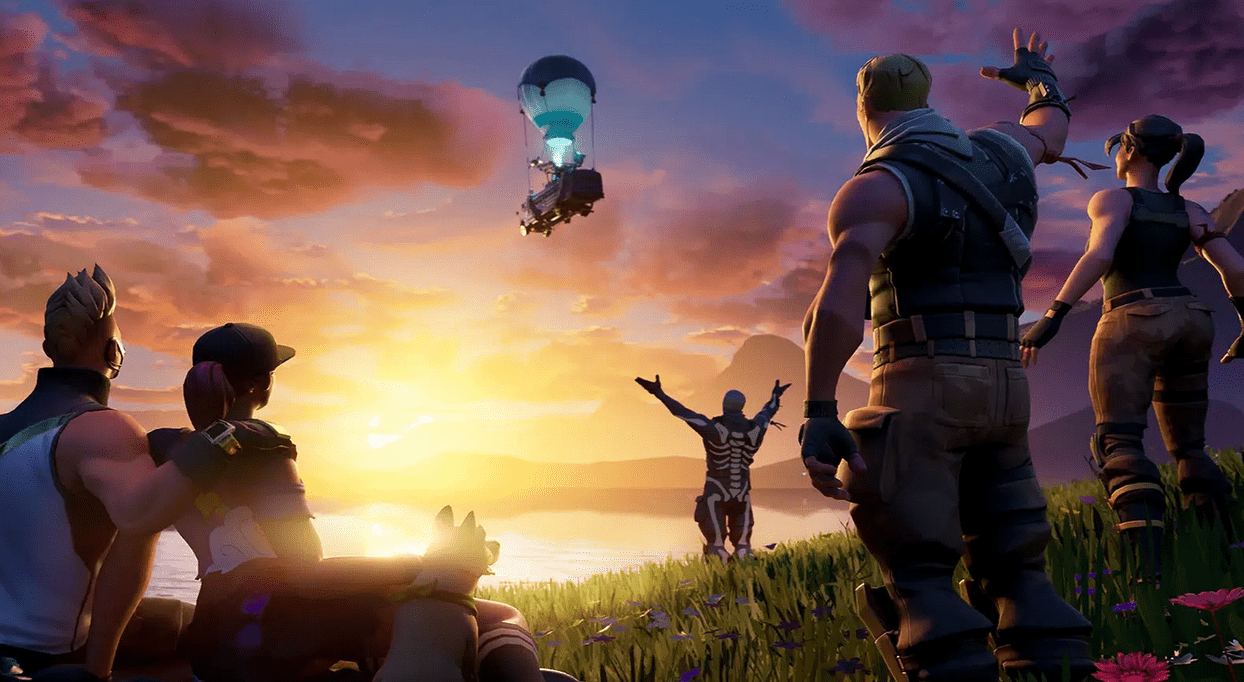
Notice that all the commands/ buttons are based on the game’s original control settings!
TIP: If you somehow remapped the emote command to another button, you’ll have to press that instead.
What Rewards Do You Get?
Thanking the Bus Driver is a fun little game for all players! It’s also a great way to show some virtual appreciation.
The rewards include up to 20,000 XP, thanks to one of the weekly challenges. How cool is that?
Stay tuned for more Fortnite news and tips!












Leave a Reply