GTA 5 is one of the most popular games of all time. It was launched eight years ago, and it’s still going strong to date. However, the experience can get dull at times, especially in singleplayer, mainly due to the fact that Rockstar never released a story DLC that they’ve promised us.
However, GTA has a reputation for featuring a very active modder community, which is tirelessly working on new mods at all times.
Some players get into modding to update simple stuff like hairstyles, clothing, or other stuff, while others are turning to mods for more intense stuff.
Types Of Mods
There are two kinds of mods you can install in GTA – Scripts mods and resource mods.
Both types require different methods to get applied.
Requirements
Here are the steps you must follow prior to installing any mod on your PC:
- Get a legal/legit copy of the Game (steam / social club).
- Ensure that you have a stable internet connection.
- Download winrar / winzip.
Now, let’s move on to the required files. You have to download all of the required files for your mod, as mentioned by the page where you get it from. There is always a little “requirements” section mentioning what you must get before installing the mod.
You must necessarily get these:
- dll – ASI loader
- dll – Script hook
- asi – OpenIV archive loader
You will also have to download different types of installers. The most popular ones are “ScriptHookV,” “ScriptHookVDotNet,” and “Open IV.”
Using The INstallers
- ScriptHookV: Open the archive and extract the files from the bin folder into your GTA V root. They will immediately be added to the Game.
- ScriptHookVDotNet: Simply open the archive and extract.
- OpenIV: Run the installer.
However, there still are some mentions. ScriptHookVDotNet has a custom script folder within the root folder of the main Game, but you can also create a custom “scripts” folder within it, where you can post .cs and .dll files.
OpenIV has the following setup requirements:
- Run the program and, if necessary, append your GTA 5 installation directory.
- Open Tools and pick “ASI Manager.”
- Install “ASI Loader” and “OpenIV.ASI”
- Create a “Mods” folder to keep your original game files safely, uncorrupted.
- To begin, put the “update.rpf” file in the mod folder. You can modify it later.
This is the base setup. However, each mod can have various requirements/custom installation procedures.
To make sure that you don’t miss out on anything, check the mod page where you download content from. There’s almost always a small disclaimer, mentioning additional steps you must follow if that is the case.
Also, if you ever get stuck, Google is your friend. Chances are if it’s a very popular mod, other people had the same problem as you did.
Forums are the main way to troubleshoot and solve problems, so don’t be afraid to use them.
Here’s a more in-depth guide on mods and how to install them:
We suggest that you watch it, as it covers a bit more information than we can in a simple article, and the graphical support with shots from in-game makes the process simpler to understand.




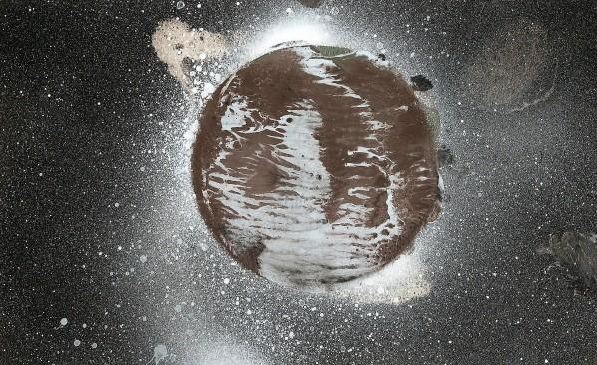







Leave a Reply