A lot of players are complaining that they can’t start the game in GTA Online. Although the servers are almost always teeming with players, there should be a way to start that game faster. Congrats, you’ve made it to the right place, as there is more than just a single potential fix to the problem!
GTA 5 is already a decade old, and it’s still a highly-popular game. The fans prefer it due to its vast open world and numerous gameplay options. There are lots of side missions as well, and each of the protagonist characters of the game (Michael, Trevor, and Franklin) have their own characteristics.
If you’re wondering how to get rid of the loading problems in GTA Online, feel free to apply at least one or two methods that are listed below:
Check the internet connection
Your GTA Online might be loading forever due to your poor internet connection. Therefore, it’s not Rockstar’s fault if your internet runs low. Switching to a more stable and faster connection is the way to solve it.
If you have ongoing downloads or streaming activities running in the background, you definitely need to pause them while attempting to play GTA Online, as those can slow down your game as well.
Once downloads and streams are halted, you need to monitor whether your internet connection has regained its speed and stability. If it has, you can proceed to relaunch GTA Online.
If the issue still hasn’t gone away, troubleshooting is also an option. You can begin by disabling your Wi-Fi and switching to an Ethernet connection. For that purpose, you have to connect your system directly to the router using an Ethernet cable.
Furthermore, you have to consider restarting your router. You have to wait for about ten minutes after powering it off before turning it back on.
If these methods fail to resolve the internet connection problem, the next step is to explore alternative connections. You can switch to another available internet connection or even utilize the Hotspot feature on your mobile phone. But keep in mind that relying on mobile data to gain internet can lead to extra charges on your bill.
Check the game files’ integrity
If you encounter frequent game freezes in GTA V, specifically when loading into certain areas/scenes or the online mode, the issue could also be caused by missing or corrupted game files. During the installation of GTA V, some files may have been lost or corrupted.
To solve the problem, you can restore lost or corrupted files by verifying the integrity of the game files. The process varies depending on whether you got GTA 5 through Steam or the Epic Games Launcher.
If you obtained GTA V through Steam, you need to follow these steps to verify the integrity of the game files:
- Open Steam and go to your Library.
- Right-click on GTA V in the list of games.
- Click on Properties and navigate to the Local Files tab on the left.
- Click on “Verify integrity of game files…” to initiate the file restoration process.
For those who downloaded GTA V on the Epic Games Launcher, use the following steps to verify the integrity of the game files:
- Open the Epic Games Launcher and go to your Library.
- Find GTA V and right-click on it.
- Select Manage and then Verify.
- After a few minutes, the verification process will complete, and Steam or the Epic Games Launcher platforms will inform you if any files were found and repaired.
If the problem still persists, it’s time to move on to the next step!
Reconnect your internet connection while loading
You can unlock the secret to entering an empty public lobby in GTA Online with a simple technique. You need to follow the steps below to instantly join an empty public lobby in GTA V Online:
- Launch GTA V and load it into Story Mode.
- Once the loading is complete, join an Online Session.
- When you access the GTA Online loading screen, you must disconnect your internet connection and immediately reconnect it.
If you manage to reconnect swiftly, an alert message will display on your screen. Accept the alert message, and you’ll immediately be placed in an empty public lobby.
In order to get optimal results, it is recommended to use an Ethernet cable for your internet connection. However, if you don’t have access to one, there is an alternative method to achieve the same outcome.
You need to follow these steps:
- Enable data on your phone and activate the Hotspot feature.
- Connect your system to your phone’s hotspot using Wi-Fi.
- Launch GTA V and load into Story Mode.
- Once the loading is complete, join an Online Session.
When you reach the GTA Online loading screen, activate Airplane Mode on your phone and then promptly disable it.
This rapid disconnection and reconnection of your data will trigger an instant solo public lobby in GTA Online, eliminating the need for wait times.
If your loading issue with GTA Online still hasn’t gone away after applying all of the methods exposed, it’s never too late to address the customer support of Rockstar Games. Simply explain your problem to them as they can help you out.
GTA 5 remains one of the top three best-selling games in history, and GTA Online continues to bring along millions of players from all around the globe. Players can compete against one another in various ways, and they can play just about any role they want across the huge Los Santos map.

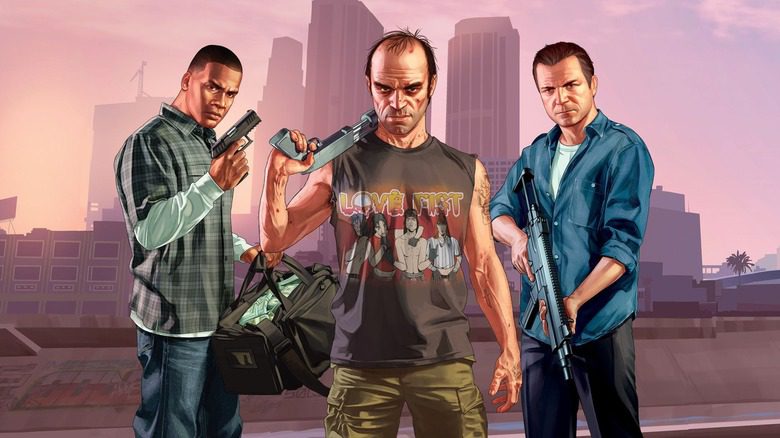












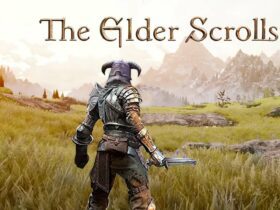
Leave a Reply