Roku devices are great solutions for those who want to stream movies and TV channels as they provide easy and reliable access to numerous free and paid content.
The devices provide rapid access to over 4,000 channels, and you can also browse services like Netflix, Amazon Video, or Hulu.
Roku also introduced support for HBO Max in December 2020.
However, ever since the app was introduced, numerous users reported constant problems.
Users are currently complaining that the app crashes as soon as it displays the HBO logo, and they get redirected to the Roku home screen.
In response to that complaint, a Roku employee announced that HBO Max has to maintain and develop the channel directly, which means that the problem must be solved by them.
Since then, Roku users had to juggle between official Roku assistance and HBO’s customer support without an apparent solution.
The problem was officially addressed via an HBO Max app update some months ago, but it appears that some users are still experiencing problems.
Users often complain on official forums and unofficial channels like Twitter that the app keeps crashing again and again on their devices.
These are some official tips and tricks to try to solve the issue:
- Try logging out of HBO on all devices, uninstall the HBO Max app on your Roku, reinstall the app and log in again.
- Wait for the home screen page to load fully before browsing the HBO Max app.
- Search HBO Max content from Roku Search and play the movie from the results. The app will ask who’s watching and start playing the movie without any issues.
- For those experiencing crashes after watching the preview, watch the movie on another device for a while and resume from your Roku device. The playback will resume as intended.


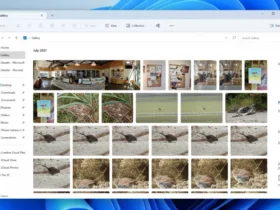
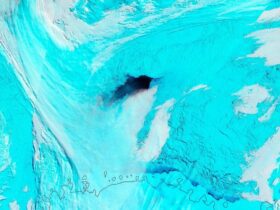








Leave a Reply