Dark mode is a must. It takes care of our eyes, especially at night, and, let’s be honest, black looks good.
Many apps out there have received the dark theme, while others are still waiting on it. For example, Snapchat did not get this feature yet, and fans are not happy. But, thankfully, it will soon arrive on our phones. The app has already started rolling this feature for iOS, and it will soon make its appearance on Android.
We cannot forget about the new App Appearance section in the app, which was released in May. There are three options there:
- Always Light (keep the light mode on by default)
- Always Dark (select dark more as your default option)
- Match System (which allows you to match the theme of the app with the one from your iOS).
Of course, this setting is not really live on, but thankfully, XDA Developer Quinny899 has found a way for us to enable an in-development dark mode. And it’s easier than expected. All we need is the Preferences Manager app.
However, keep in mind that the Preferences Manager does need root access, so your phone will need to be rooted before you start doing this. It will only work on rooted devices.
How to enable dark theme (still in development) for Snapchat on Android:
- Download the Preferences Manager app from the Play Store
- From the home page of the app, select Snapchat and open the APP_START_EXPERIMENT_PREFS.xml file.
- In the file, locate the DARK_MODE” flag, set “ENABLED,” and that’s all.
Keep in mind that developers are still working on the dark mode, and there may be some bugs there. For example, many screens have gray text on a black background. Some parts still did not get the theme. If it’s too much for you, you might want to wait for a bit until it officially rolls out on Android, as well.

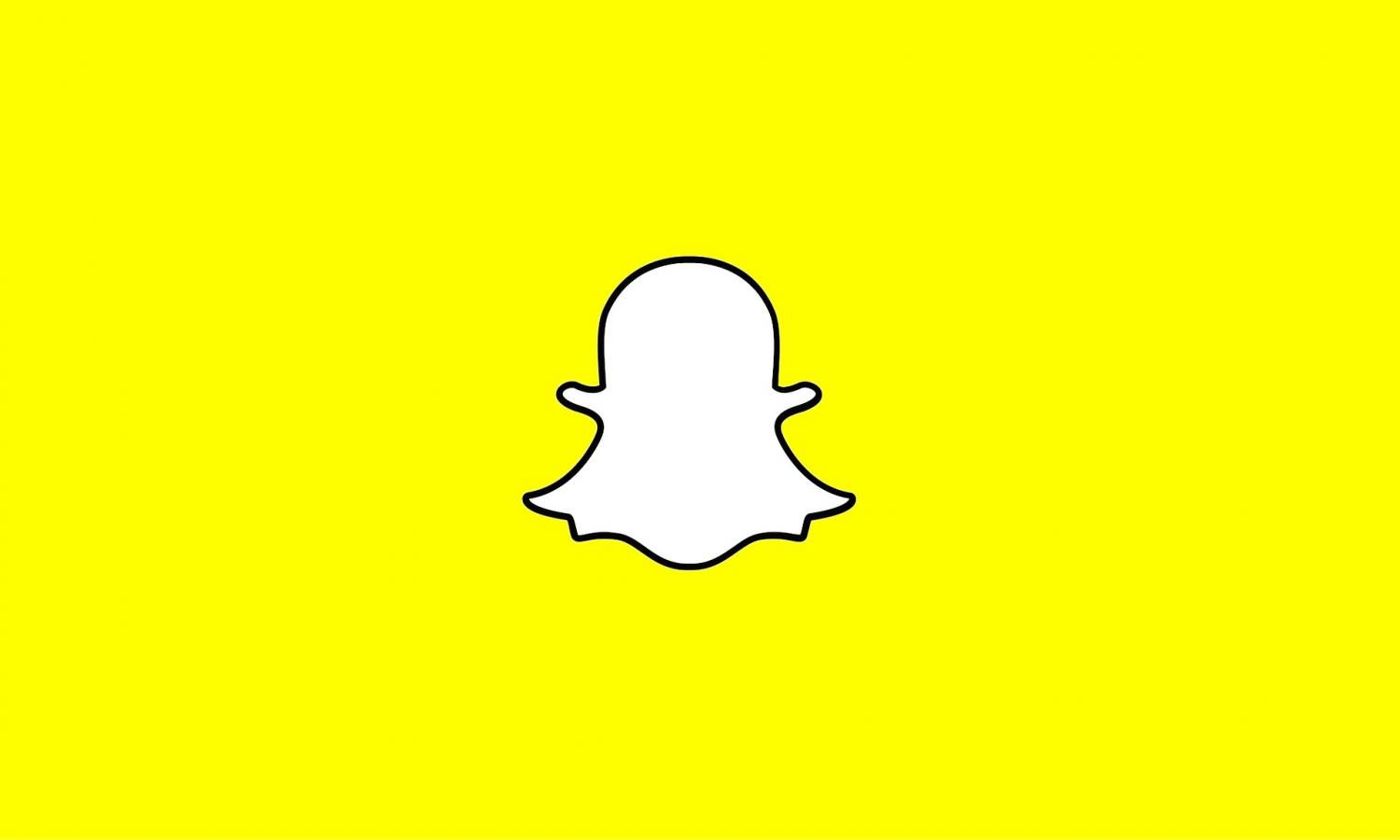










Leave a Reply