Microsoft has built an impressive set of tools that can make your work a comfortable experience. Whether you’re thinking about Word, PowerPoint, or Excel, all of these programs can provide a lot of help when you’re working on a project for school or a job.
You can get Microsoft 365 with Office apps for FREE, and CNET.com explains to us how, including in a YouTube video:
Office usually costs $150 or $70 per year for the cloud subscription service. Let’s dive into the detail of how to get its apps for free:
Get an active school email address
If you’re a student or a teacher and you have an active school email address, you’re in luck! This is one of the ways you can get Microsoft 365 for no more than 0 bucks! Ain’t that tempting? Even the video calling app Microsoft Teams is included in the offer, not just the usual Word, PowerPoint, Excel, or OneNote.
To benefit from this offer, you’ll just have to navigate to Microsoft’s Office 365 Education web address. The rest is easily deductible!
So there you have one more reason to become a student or a teacher: to get your hands on a free version of Microsoft 365!
Get a one month trial
Like pretty much any other paid app, Microsoft 365 also offers a period for testing the product out and convincing yourself if it’s worth purchasing or not. You can opt for this way of getting Office for free if you’re not a student or a teacher. However, you must keep in mind that when you start the trial version, you’ll have to enter your credit card info. If you don’t cancel it all out before the trial ends, in case you don’t want the paid version, you’ll be charged automatically by Microsoft.
Use the online version
You can use the online version of Microsoft 365 or Office, regardless of how you want to call it. For this, you’ll just have to head over to office.com and log in using your Microsoft account or create one. However, these online versions lack the full functionality of the apps from the Office suite. But they should be enough if you’re not into very sophisticated work.
Feel free to tell us if you prefer any of these methods of using Office for free!



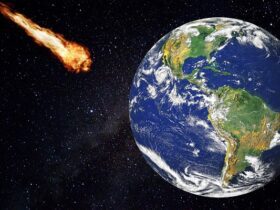








Leave a Reply