While gaming has traditionally been associated with Windows operating systems, the rise in popularity of Linux has led to a growing interest in running games on this open-source platform. Linux offers several benefits for gamers, including better performance, stability, and security. In this article, we explore a few ways to run games on Linux operating systems.
Native Linux games
One of the easiest ways to run games on Linux is to look for games that have native Linux support. Many game developers now release their games for Linux, and there are several online stores that offer Linux games. These games are optimized for the Linux operating system and run smoothly without any compatibility issues. Some popular Linux games include Counter-Strike: Global Offensive, Dota 2, and Minecraft.
Wine
Another way to run Windows games on Linux is through Wine. Wine is a free and open-source compatibility layer that allows users to run Windows applications on Linux. It is not an emulator but rather a translation layer that converts Windows API calls into Linux system calls. Wine supports a wide range of Windows applications, including games. However, not all games work with Wine, and some may require some configuration and tweaking to get them to run correctly.
PlayOnLinux
To simplify the process of installing and configuring Windows games on Linux, users can use PlayOnLinux, a graphical front-end for Wine. PlayOnLinux automates many of the configuration steps required to get games to run on Wine and provides a user-friendly interface for managing game installations. PlayOnLinux also includes several pre-configured installation scripts for popular games, making it easy to get started with gaming on Linux.
Proton
Valve’s Proton is another compatibility layer that allows users to run Windows games on Linux through the Steam client. Proton is based on Wine, but it is optimized for gaming and includes several additional features, such as support for DirectX 11 and 12, improved controller support, and better performance. Proton is included with the Steam client, and many Windows games on Steam now work out-of-the-box on Linux with Proton.
Virtualization
For users who want to run almost any Windows application, including games, on Linux, virtualization is another option. Virtualization allows users to run a virtual machine with Windows installed inside their Linux operating system. While this approach requires more system resources and may result in a performance hit, it offers the flexibility of running any Windows application on Linux. VirtualBox and VMware are two popular virtualization software options for Linux.
In conclusion, Linux has made significant strides in terms of gaming support, and there are several ways to run games on Linux operating systems. Whether you choose to play native Linux games or use compatibility layers like Wine, PlayOnLinux, or Proton, or even virtualization, there are plenty of options available for gamers who want to switch to Linux. With the added benefits of improved performance, stability, and security, Linux is a viable gaming platform for gamers who want to experience the freedom and flexibility of an open-source operating system.

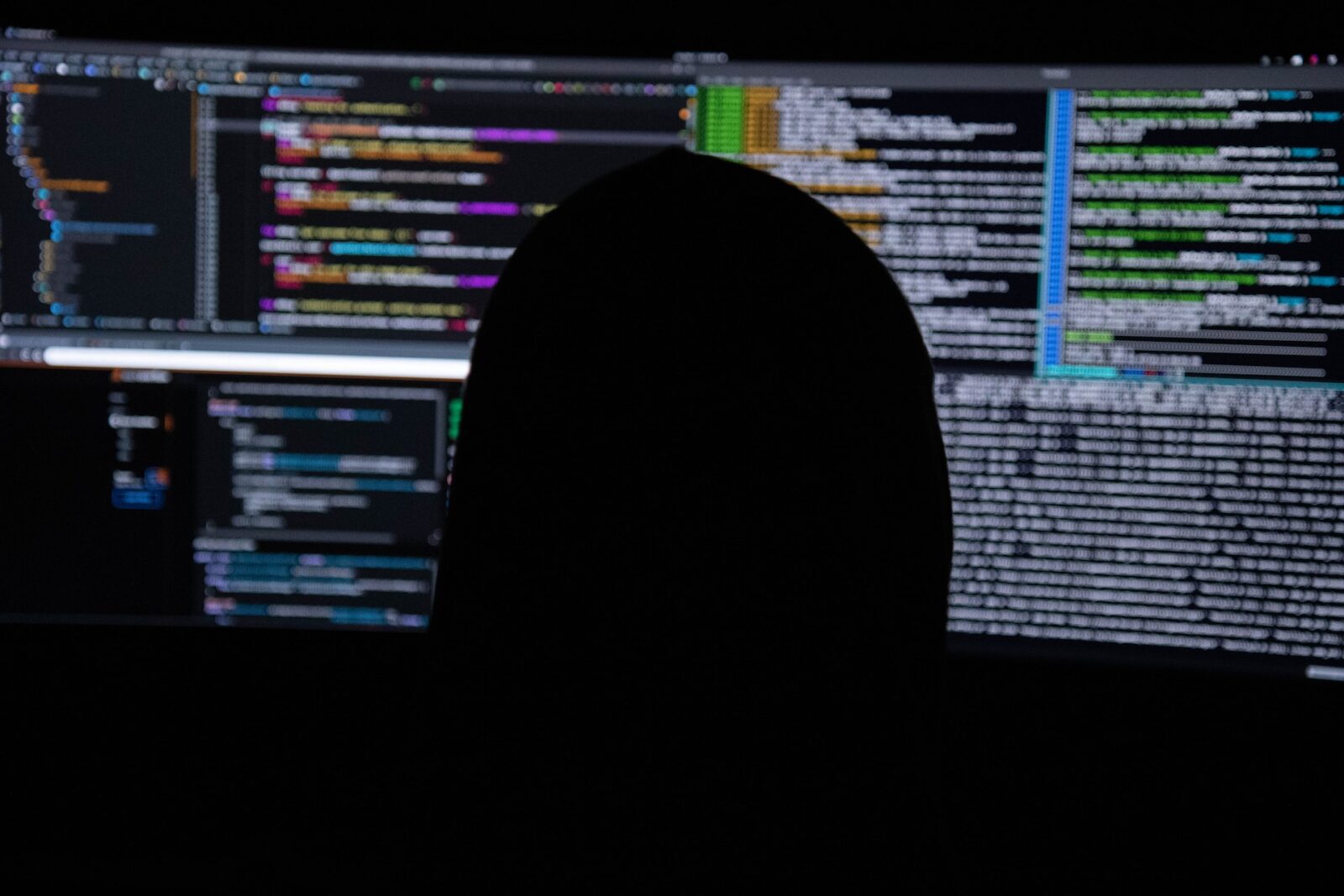
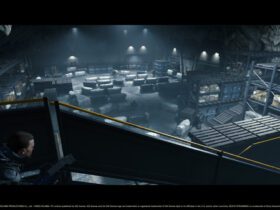












Leave a Reply