Talking to yourself can really be handy sometimes, and WhatsApp proves it. The world’s most popular instant messaging app allows the users to chat themselves easily, although the feature won’t be exactly under your nose.
You can instant message yourself on WhatsApp for various reasons: send important links from phone to the computer and vice versa, make lists, take notes, and so on. Or even if you just want the feeling of a trusted person listening to your problems, WhatsApp has it covered for you. Of course, the last reason is hypothetical, as we believe that all the readers of OpticFlux are intelligent people.
Start with opening your browser
Gadgets.ndtv.com teaches us just how to chat with yourself via WhatsApp, and the rules are the following:
- Open any browser from phone or PC (Chrome, Firefox, Edge, etc.).
- Type wa.me// followed by your phone number in the address bar. You must also add your country code to your mobile number.
- A window prompt will ask for permission to open WhatsApp. While using the phone, the app will open with the phone number displayed on top near your profile picture. This means that you can already begin chatting with yourself.
- If you’re using the PC, a new window will open with the ‘Continue to Chat’ button.
- Select the option, and either the WhatsApp desktop app or WhatsApp Web will open up and display your own chat. Therefore, you can begin chatting with yourself.
WhatsApp remains a highly-trusted instant messaging app, although it was the subject of a recent policy update fuss. The app offers end-to-end encryption, the ability to send long videos, disappearing messages, and many more. WhatsApp has reported reaching the stunning milestone of more than 2 billion users, and there’s no reason to believe that the number won’t grow even more in the near future.











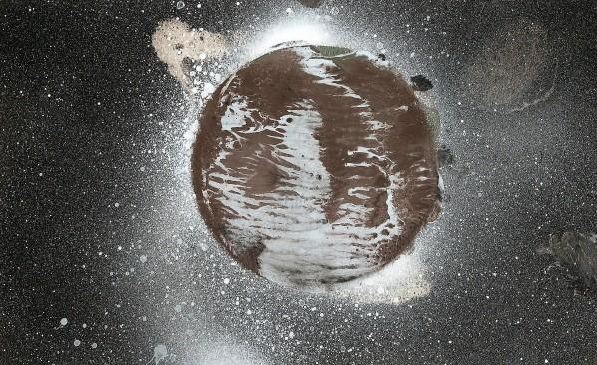
Leave a Reply