While people who are active on Instagram tend to see sometimes hundreds of posts every day, it’s unlikely you’ll stumble upon the same post twice unless you make sure to save each and every one of them you’d like to return to for whatever reason.
However, there is a better way in which you can go back to posts you’ve liked before.
Not only that but you can even see the Instagram posts your friends have double tapped on as well!
Here’s how you access your own liked posts in just a few simple steps:
- Open your profile and tap the hamburger menu at the top-right corner.
- Select “Your activity” from the menu that pops up.
- Tap on “Interactions” and then select “Likes.”
By doing this, you’ll have access to all the posts you’ve ever liked including pictures, videos and even Reels.
To make finding a specific post easier, there are also filters that allow you to sort them by newest to oldest or the other way around, to mention a duration or show all liked posts by a certain user.
Here’s how you see your friends’ liked posts just as easily:
At the moment, there is no way to check liked posts by others that is built into the app but it appears that the massive company may be working on it.
In the meantime, however, you’ll be pleased to know that there is a workaround.
All you have to do is manually go to any friend’s followers list and check recent posts from other creators.
This will allow you to see if your friend has liked any IG posts from a specific person recently.
- After opening your friend’s profile, tap the “Following” button,
- Click on the profile you’d like to see the likes on from this section.
- Scroll through their posts until you see “Liked by [friend’s name]” above the caption. This means that a specific post has been liked by your friend.
- In case you have multiple mutuals on the platform with this person, you can check the complete list of friends who’ve liked the post by tapping on the like counter.
And that’s all! Just keep in mind that for this method to work, their profile needs to be public and you also need to follow them.












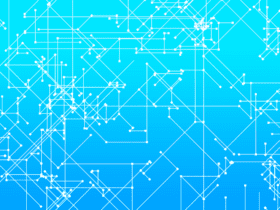

Leave a Reply