Do you also know that nasty feeling when someone falsely accuses you that you’ve blocked them? Don’t worry; it happens to many of us. That can surely happen if the ‘Message Blocking is Active’ notification arrives when you try to send a message.
Unfortunately, the technological Universe doesn’t really give a byte about our urgencies. When we want to send an important message, we could get hit by the “free msg: unable to send message – message blocking is active.” error, so let’s try to get rid of it together! If you’re using an Android phone or an iOS device, you’ve made it to the right place!
In a nutshell, what the error means is that you have blocked the person you’re trying to send a message to or vice versa. This is the most common reason, but there could be others as well. Here’s a list of other possible reasons:
- Text message app restrictions – this means that the receiver has restricted messages that could come from a specific group of users.
- Service outage – if that’s the case, just try again in a few minutes or hours. Your network provider might be doing some maintenance.
- No coverage in your area – if there’s no coverage in the area where you are, don’t be surprised if the ‘Message Blocking is Active’ error pays you a visit.
- The Short Code Issue
- Bad plan – this means that your phone’s plan doesn’t allow it to receive premium messages.
Regardless of what the reason behind your problem might be, there has to be a solution.
Possible solutions for the ‘Message Blocking is Active’ error
Feel free to try each of the following troubleshooting steps at a time and see if anything changes:
- Restart your phone: you’re probably laughing, but simply restarting your device can get you rid of a lot of technical issues. Why wouldn’t it work for the ‘Message Blocking is Active’ error as well? If it doesn’t, you are free to try something else.
- The next logical step is to check if the number you’re trying to contact is included in the Block or Spam list of your phone.
- Update the time and date of your phone.
- Update the software of your device to the latest version.
- Clear the messages app cache
- Turn off the Wi-Fi connection to be sure that you’re using the network of your device, and try again.
If none of the above methods don’t work, there is still hope. Perhaps you’ve mistyped the phone number of the person you’re trying to contact. If you don’t know that number by heart to verify it, you can simply delete the contact and add it the next time you meet the person face to face.
How about the situation when the person you’re trying to reach lives abroad, and you’ve mistyped the country code? If you suspect that this could be the reason for the error visiting you, you can simply check online for the country code of your friend that you’re trying to reach.
Last but not least, you can also send a message to the same number from another device than your own. Just ask a friend to lend his phone to you. This will help you find out if the person you want to contact has activated a feature that returns blocking active or not.
Either way, solving the ‘Message Blocking is Active’ error is certainly not hard at all. All you need is a little patience and documentation. A lot of people out there are confronted with it, but once they figure out how to handle it, everything becomes a lot clearer than before.

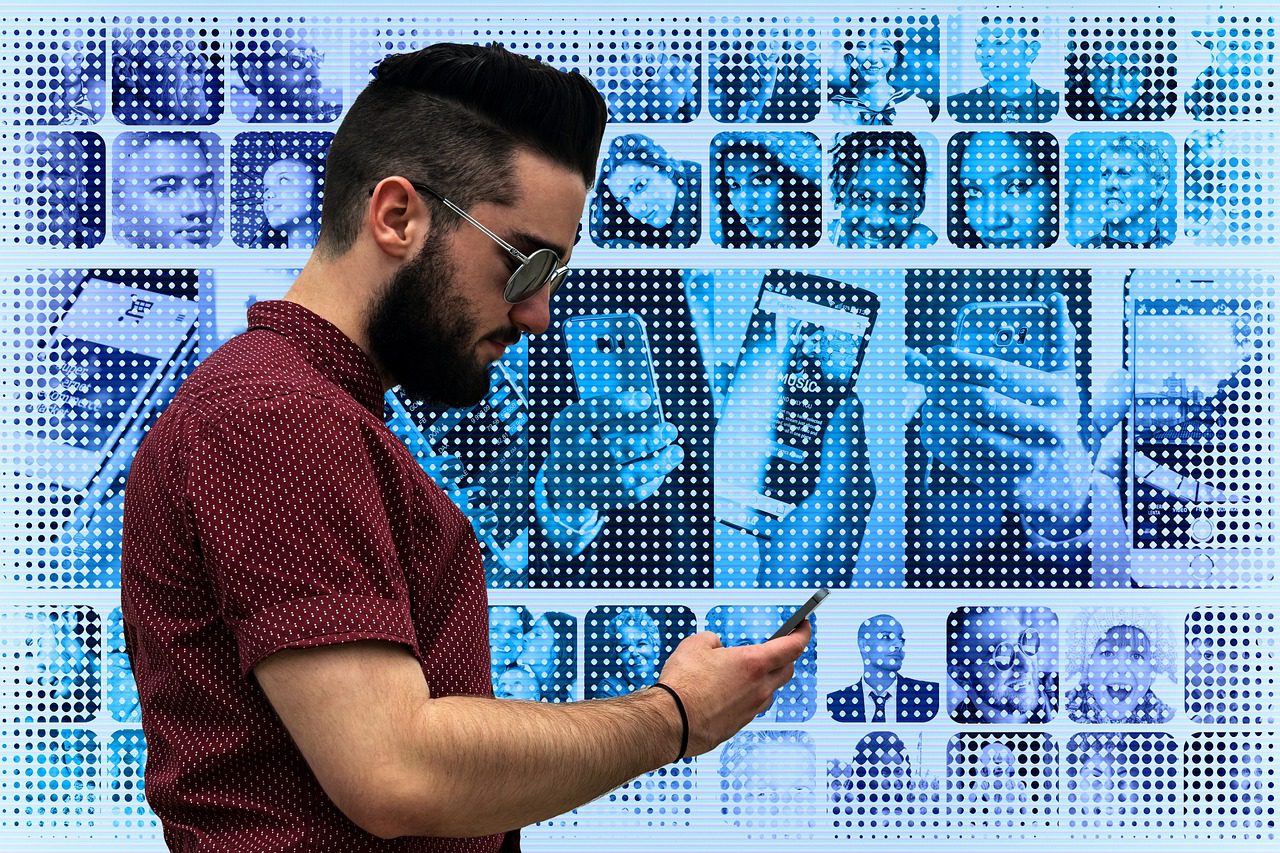













Leave a Reply