Did you know that Fortnite got a really cool thing called the split-screen feature back in 2019? Well, this sleek mechanic allows all players on consoles to jump right back into the game on the same system and, of course, screen.
The split-screen thing is quite interesting and helpful, and it would be a shame if you didn’t try it at least once, right?
We’ve compiled an incredible list of everything you need to know about the split-screen feature, including a guide.
Split-Screen in Fortnite: How to Enable It
The split-screen feature is just another way to drop into the game at home simultaneously (sounds quite cool, right?), with each player’s POV being available on one half of the screen.
Check out the official trailer of the split-screen feature in Fortnite:
If you want to enjoy the whole experience, here is exactly what you have to do:
- Go to Fortnite’s main lobby on the leading player’s account
- Get to the second controller and turn it on; log into the second player’s account
- Go to the bottom of the screen and press the Triangle (PlayStation) or Y (Xbox) button
- Both players will be available in the lobby area of the game
- Enjoy!
As you can easily notice, turning on the split-screen thing is pretty easy and comfortable. The experience is indeed sleek, and it’s also worth noticing how the other players stay in play.
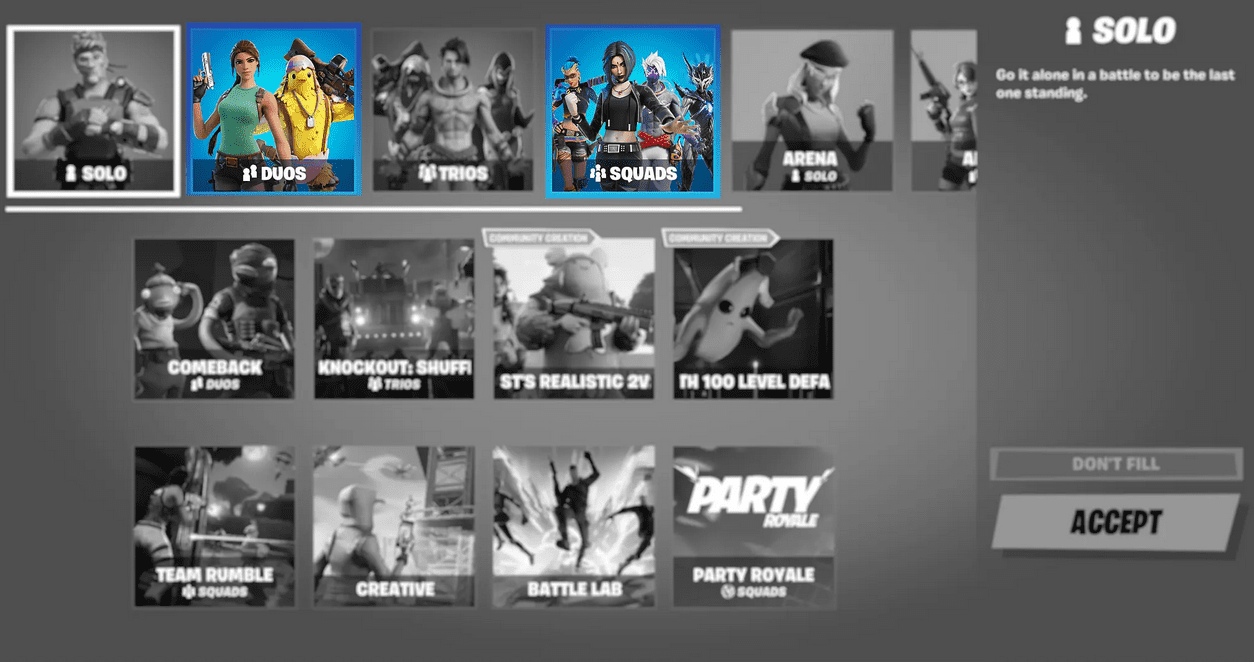
Is the Split-Screen Feature Available on PC and Nintendo Switch?
Unfortunately, this feature is only available at the moment on the Xbox and PlayStation consoles. But it shouldn’t be like that forever!
Epic will most likely bring the mechanic to PCs, mobile devices, and, of course, Nintendo Switch. As soon as we get more details about it, we’ll update you here with everything.
Stay tuned for more cool Fortnite news and tips in Season 2!












Leave a Reply