The PUBG Mobile 2.1 update is scheduled to become live after a series of successful beta tests. On July 11, a modest rollout began, and by the evening of July 13, all players, regardless of platform, should have access to the update. Since the servers are not shut down for maintenance, they may download the update from their respective shops whenever it becomes available. Android users, on the other hand, have the option of downloading the APK. The APK is always available on the developer’s website, so there is no need to search the internet for a safe download.
To get the most recent version of the APK, click on the following link: https://pubgmobile.live/apk. A new file for the 2.1 upgrade will be sent by the developers via the same URL at 1.45 am (UTC +0) on 13 July. In this way, readers may download it once the product goes on sale.
The creators are expected to post two files on the official website: Compact and Regular, as they have in prior versions. A 600-700 MB file and one ranging in size from one gigabyte to over two. As a result, before continuing, users should make sure they have enough free space on their devices.
Individuals may get PUBG Mobile 2.1 APK from the URL provided above and install it on their smartphone by following the steps outlined below.
- If you haven’t already, go into the settings of your device and allow the Install from Unknown Source option.
- APK file must be navigated and installed in step 2.
- A player may now launch the game and choose their chosen resource pack before continuing on.
- In order to play the game, they must first register. However, the resource pack is not required for users using the standard version.
- Using the URL provided above, they may re-download the file and follow the aforementioned instructions, in the event that users encounter an error during the installation process.


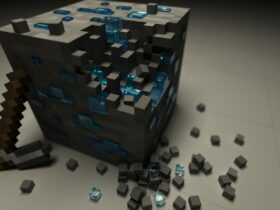











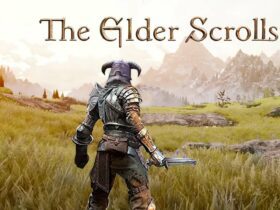
Leave a Reply