Samsung’s Galaxy S21 lineup is the best the Korean tech giant has to offer this year. All three devices from the lineup feature flagship processors from Qualcomm and Samsung, unique camera hardware, massive batteries, and top-tier displays. Additionally, they run on the latest Samsung One UI based on Android 11, which meets users with numerous new capabilities.
Though the combination of software and hardware on the new device is attractive for most users, some advanced users and enthusiasts feel the need to root their devices to unlock their full potential.
The good news is that you can now do that with the newest Magisk Canary release.
XDA Senior Recognized Developer and Contributor topjohnwu, the developer of Magisk, has successfully rooted both the Snapdragon and Exynos versions of the new Galaxy lineup. The developer announced that achievement in a recent tweet, accompanied by a screenshot with the S21 Ultra rooted with Magisk.
Well, that’s easy #Magisk pic.twitter.com/tTDwFLO0Jk
– John Wu (@topjohnwu) February 14, 2021
As mentioned previously, Magisk managed to introduce support for the S21 series in the new Canary release. This is part of the official changelog from the Magisk forums:
- “[General] Magisk and Magisk Manager is now merged!
- [App] Rename the app “Magisk Manager” to “Magisk”
- [App] Support hiding the Magisk app with advanced technique (stub APK loading) on Android 5.0+ (it used to be 9.0+)
- [App] Disallow re-packaging the Magisk app on devices lower than Android 5.0
- [MagiskHide] Fix a bug when stopping MagiskHide does not take effect
- [MagiskBoot] Fix bug when unpacking lz4_lg compressed boot images
- [MagiskInit] Support Galaxy S21 series
- [MagiskSU] Fix incorrect APEX paths that caused libsqlite.so fail to load”
However, topjohnwu noted that Exynos Galaxy S21 users would have to run an extra patch to root their smartphones with the newest Magisk Canary release successfully. It is worth mentioning that only the Exynos and Hong Kong Snapdragon Galaxy S21 smartphones can be entirely bootloader unlocked. Hence, the rooting process works only on those devices.
If you want to root your device, you can go ahead and do it now via Magisk. However, you should be aware that there are some risks involved when you root your device. First of all, there is the risk of bricking it if you don’t know what you are doing. Bricking a smartphone means that it is software-stuck or unusable, being as useful as a brick.
In some cases, rooting can void the device’s warranty. Also, you expose your device to some additional safety risks when you install software from unknown or unverified sources via rooting. Proceed at your own risk.
The advantages of rooting are impressive and far overcome the risk you take when installing it. You get to access features that you don’t even know your device has. You get access to portions of the operating system you wouldn’t be able to access otherwise, and rooting lets you access new realms in terms of customizability.
Themes are taken to the extreme, animations can be changed, and multiple other parameters and aesthetics.
You may want to practice your rooting skills with another device. Use an older phone that you have ditched in favour of the Galaxy S21 and root it. You will get a taste of how complicated the process is, and you may even experience some of the involved risks.


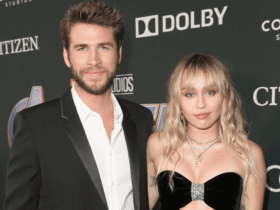









Leave a Reply