Apple has been gradually increasing the user experience on the Family Sharing program. For instance, the iCloud Shared Photo Library was released last year to streamline the process of organizing and sharing media within a family. Now, let’s just say that the Cupertino-based tech giant has exceeded our expectations. Thanks to iOS 17, we will be able to share their passwords with anybody via iCloud Keychain. The new feature, dubbed iCloud Keychain, and allows you to share your iPhone’s passwords with other users.
Furthermore, with the release of iOS 17 (along with macOS Sonoma and iPadOS 17), iCloud Keychain has been upgraded to allow for the sharing of passwords and passkeys, a feature Apple has beautifully named “Family Passwords.”
iPhone Password Sharing Guide
Keep in mind that the Passwords in iCloud function is only available in the beta version of iOS 17, so not many people can use it at the moment. Here’s what you need to do if you’ve downloaded Apple’s latest iOS 17:
-
Launch the Settings app on your iPhone
-
Select Passwords by swiping down
-
Select Get Started (top of the page under Family Passwords)
-
Participating iPhones must be running iOS 17, too, in order to be added to your shared password group
-
Now pick the passcodes by clicking the arrow in the upper right corner and start sharing
-
Don’t forget to notify the people
-
That’s all! You may now enjoy a new in-app experience
You have to admit that the mechanism by which previously-shared passwords can be removed is an intriguing aspect of the functionality. After 30 days, they will be permanently removed from the Recently Deleted folder, so you don’t have to worry about anything. iCloud Keychain’s convenience and ability to compete with premium password managers have now been highly enhanced by the ability to sync passwords across all Apple users’ devices. Neat!

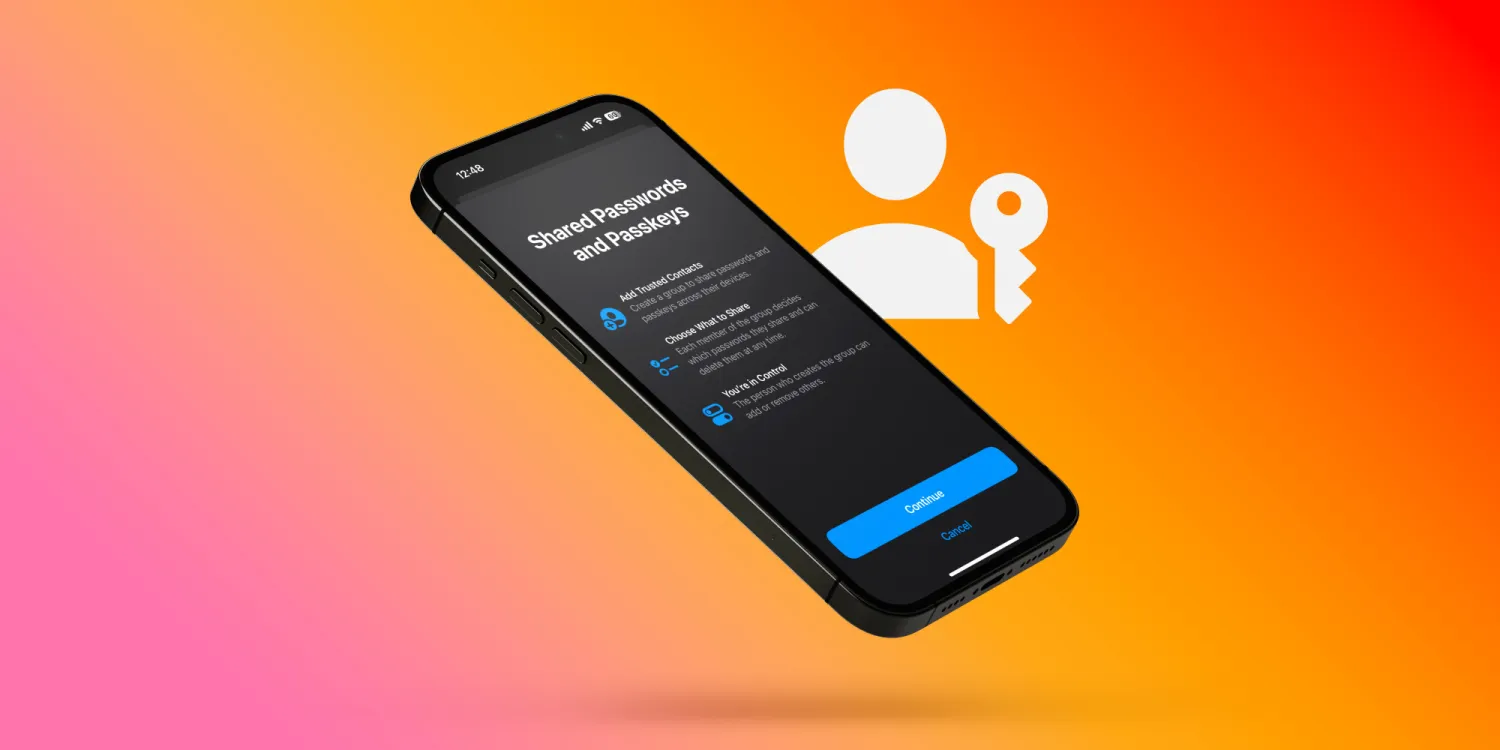










Leave a Reply