One of the biggest apps out there right now is WhatsApp. Everyone loves it, everyone uses it, but the company has had some troubles due to its new privacy policy. Many people have already switched to Signal since they don’t feel safe in the hands of Facebook.
Signal is a private messaging app. It comes with end-to-end encryption and with privacy-oriented features. The user data they collect is minimal, and people feel safer.
We have written this article to show you the features of both of these apps.
Privacy features: Signal
Incognito keyboard
- This feature does not allow your keyboard to save what you’re typing. To enable it, just go to the Settings section, go to Privacy, and then tap on enable Incognito Keyboard.
Read receipts
- Signal has the option to disable this feature, which lets you know if someone has seen your messages or not. You can also turn on or off the typing indicators, and people won’t see when you’re typing a message.
Screen security
- You can now block others from taking screenshots of a chat. You can enable it from the Settings section, from Privacy, from Screen Security. It’s a pretty helpful feature.
Group invitations
- After you create a group and you invite someone, they will need to accept the invite in order to join the group conversation. Signal goes with this feature by default.
Screen lock
- You can set a fingerprint lock on Signal, just as you can on WhatsApp. But keep in mind that the incoming calls on Signal can be answered from the notification panel. The same goes for replying to messages.
Privacy features: WhatsApp
Last seen
- You can also hide your last seen and status. The options are the same as those on profile privacy. For status updates, you can choose who to share it with: My Contacts, My Contacts except, and Only Share with.
Profile privacy:
- You can hide your profile picture from Everyone or from your contacts. But you cannot choose specific persons from your contacts.
Screen lock
- In order to enable it on WhatsApp, you need to go to Settings, to Account, to Privacy, to Fingerprint lock. It won’t block your calls, but it will hide the messages.
Group invitations
- If a person wants to add you on a group chat on WhatsApp, they can do it without any problems, as long as that person has your number. You can change the settings if you don’t want this to happen. You get three options here: Everyone, My Contacts, or My Contacts Except.



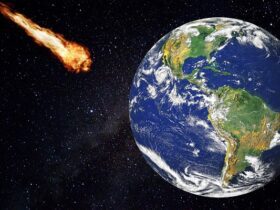








Leave a Reply