If you had one of those old Nokia phones with small screens that had only black and white colors, surely you found out about the Snake game. And the chances are significant that you even became addicted to that legendary game pretty fast. Snake never gets old due to its unique and addicting concept: make your snake eat items while it still becomes larger enough to fit on the screen.
At some point, you’ll surely lose in Snake. But it’s how long you last until that moment that matters. Google even implemented the game as well, and it can be played by anyone directly in the browser. The design looks nice and colored, but still, improvements can be made. And don’t you worry; the snake moves a lot faster than it did on those classic Nokia phones.
How to add mods to Google Snake
Playing the Snake Game is pretty easy, but adding mods to it can become a real pain unless you know what you’re doing. Here are the steps for the latter operation:
- Access GitHub to download the Google Snake Menu Mod.
- Download and save the Moremenu.html file to your device.
- Select CNTRL + SHIFT + O to access the bookmarks
- Head for the top right corner of the screen where you can hit the three dots
- Select the ‘Import bookmarks’ option
- Import the Moremenu.html file.
- Rename the file to ‘Snake Game Menu.’
- Open Google Snake once again.
- Once it’s open, select the Settings button (cog).
- Look in your bookmarks, and find ‘Snake Game menu’ and select it to add the mods.
- Enjoy the modded game!
Anytime you want to play Google’s version of the legendary Snake game, you just need to type ‘Snake Game’ in the Google search bar. The game itself is embedded in the search results.














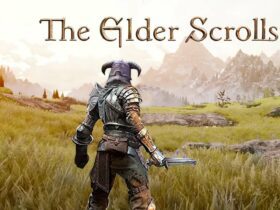
Leave a Reply