You know a tool gained popularity in the modern world when most of your friends it use it daily.
WhatsApp is one very pertinent example.
It is one of the most widespread instant messaging services.
WhatsApp has a web extension, known as WhatsApp Web. It expands the functionality of the smartphone app by giving you the opportunity of sending messages to your contacts from a web browser.
There are a bunch of shortcuts you can use on WhatsApp Web, but you likely haven’t heard of them.
These are some examples:
- Ctrl + N: Start new chat
- Ctrl + Shift + ]: Next chat
- Ctrl + Shift + [: Previous chat
- Ctrl + Shift + M: Mute chat
- Ctrl + Shift + U: Mark as unread
- Ctrl + Backspace: Delete chat
- Ctrl + Shift + N: Create new group
- Ctrl + E: Archive chat
Searching for emojis isn’t very pleasant on a computer. There is something about using a mouse to search for the perfect emoji that just doesn’t feel right.
However, there is another way of inserting emojis into your chat:
Hit colon (:) and then type in the name of the emoji you are searching for. The search will commence as soon as you begin typing, and the emojis that match the text will be displayed, making it much simpler to find what you are looking for.
Also, you can use the shift+ tab to highlight the emoji icon. From there, you can tab to scroll through the hundreds of available emojis.
Also, simply pressing the tab button allows you to navigate through the chat messages you are viewing with the help of the arrow keys!




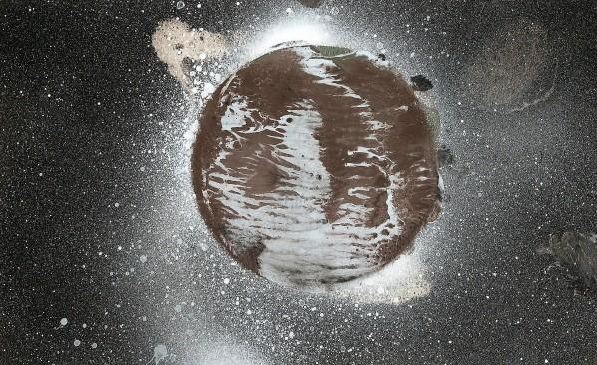







Leave a Reply