Android is the best operating system for mobile devices, and even Microsoft admitted that a while ago. It’s also a pretty easy-to-use and deductible one. But even so, some of its functionalities can turn out to cause some confusion and frustration. That’s also the case for Com.samsung.android.incallui and android.incallui, but everything in the Universe can be explained and understood sooner or later, or at least that’s how we like to think.
First and foremost, incallui stands for ‘In Call User Interface.’ Second, you need to know that both com.android.incallui and com.samsung.android.incallui represent essential parts for the functionality of any smartphone that runs on Android. Therefore, don’t think about removing these core features! They don’t represent any viruses, either, so there’s no reason to become paranoid and start freaking out! Using your antivirus to get rid of either com.android.incallui or com.samsung.android.incallui would also certainly be a bad idea.
Now, let’s dive into more detail!
What is com.android.incallui
Com.android.incallui refers to an Android package where you can find the code for the Calling interface, and it’s responsible for displaying the right icons. On the UI, you can find buttons that you need for controlling phone calls, such as Add Call, Record, Hold, Video Call, and more. Perhaps many of us have forgotten that Android phones can also make phone calls, as we tend to use them more for other purposes such as social media, browsing, emailing, gaming, and so on.
Incallui is basically allowing the user to receive a call and tell who is calling him. You must also keep in mind that incallui helps you make a call and show various smart options in order to make your experience an easier one.
What is com.samsung.android.incallui
Incallui refers to the user interface for ongoing calls, so com.samsung.android.incallui is not much different from com.android.incallui. You can find the former on Samsung devices, as you’ve probably already guessed. Com.samsung.android.incallui is capable of displaying important icons: Video Call, Disconnect, and more.
FAQ
There are a lot of questions that people ask regarding com.android.incallui and com.samsung.android.incallui. Luckily enough, there is an answer to everything.
How to find com.android.incallui?
The answer to this question is relatively simple. All you need to do is head over to the Settings menu of your Android phone, and then choose Apps. The next step is to enable ‘Show system apps’ by accessing the three dots menu. You should then be able to find com.android.incallui in the app list.
How to stop incallui?
It’s totally unrecommended to stop incallui, and you can’t even do it in the case of most smartphones. These devices won’t’ work as intended without incallui. They won’t be able to turn the volume down and up, holding, muting, or even cutting a call anymore. Incallui even has the task of disabling the screen when the user receives a call. Incallui is capable of locking the display when the user is speaking. After he finishes, the display turns active once again. Therefore, unless you’re a masochist, there’s really no possible reason why you should choose to put an end to incallui.
Still, you also have the possibility to stop incallui partially. Therefore, feel free to follow these steps if you want to disable the app temporarily:
- Open the app list and head over to Settings
- Select Apps
- Tap on all Apps or app info
- Find com.samsung.android.incallui
- Tap on the three dots
- Select Show system apps
- Open each option and clear the store for each
- Now, you should find on your screen the following: Disconnect the call, put the call on hold, record the call, mute the call, and add the call
Perhaps we’ve all gotten used to the idea that phones are different from one another. This means that some of them even have advanced com.android.incallui, which translates to more elaborate features.











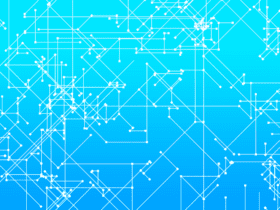



Leave a Reply