WhatsApp has once again rolled out a groundbreaking update, making community management easier and more versatile. Whether you’re a community admin or a group member, these new features will impact how you interact and manage conversations. The latest stable version, 2.24.18.80, now available on the Google Play Store for Android users, brings powerful tools that could change the way you handle communities on WhatsApp. Here’s what you need to know about the newest updates, from transferring ownership to archiving chats like a pro.
Community Ownership Transfer: A New Era of Flexibility
Managing a large community can be time-consuming, and there are times when the main admin needs to pass the baton to someone else. Until now, transferring community ownership was limited to beta testers, leaving many admins stuck without a smooth exit plan. But with WhatsApp’s latest update, this is no longer an issue.
You can now transfer ownership rights to another admin directly through community settings. The new admin will receive an immediate notification, and the transition will be seamless. This makes it incredibly easy for community creators to step down while keeping their groups active and well-managed.
Here’s How You Can Transfer Community Ownership:
- Open the Community Settings: Navigate to the community or group you want to transfer.
- Select the Admin: Choose a new admin from the list of participants.
- Confirm Transfer: Confirm the ownership transfer, and the selected admin will be notified of their new role.
This feature allows communities to thrive even if the original creator is no longer involved. Whether it’s due to changing priorities or simply needing a break, transferring admin rights helps ensure that the community remains organized and functional.
Archiving Chats Made Easy
One of the most requested updates from users has finally arrived: the ability to archive chats directly from the Chats tab. Previously, users could only archive conversations via the Communities tab, making the process cumbersome and less intuitive. With this new update, you can now archive group chats or community conversations without switching between tabs, significantly improving usability.
Steps to Archive a Group Chat from the Chats Tab:
- Open the Chats Tab: Go to your main Chats screen.
- Long-Press on the Chat: Select the conversation you want to archive.
- Choose ‘Archive’: Once selected, the chat will be instantly archived and removed from your main chat view.
This feature helps users clean up their chats without losing important conversations. You can always access archived chats later, making it easier to focus on current, active discussions while keeping older or less relevant chats tucked away for when you need them.
Hide Group Chats: Privacy on Another Level
Privacy concerns are always top-of-mind for WhatsApp users, especially for admins managing large communities. With this update, admins now have the ability to hide certain group chats from general members. This means specific conversations can be made visible only to invited participants and other admins, allowing for more private and focused discussions within larger groups.
For example, if a community has a main discussion forum but also needs a space for admins to privately talk about community rules or management strategies, they can now create hidden chats that won’t be visible to regular members. This makes the entire community management process more streamlined and efficient, especially for large groups with multiple sub-groups or categories.
Rolling Out Gradually: Here’s What to Expect
While these updates are game-changers, they are being rolled out gradually across the globe. If you don’t see them immediately on your WhatsApp app, don’t worry—they will be available soon. To ensure you’re always up to date with the latest features, regularly check for updates on the Google Play Store.
How to Update WhatsApp:
- Open Google Play Store: Head to the Google Play Store on your Android device.
- Search for WhatsApp: Locate the app in your library or search for it by name.
- Tap ‘Update’: If the new version is available, you’ll see the option to update. Click on it to start the process.
- Restart the App: Once the update is complete, restart WhatsApp to access all the new features.
Make sure to back up your chats before updating to avoid losing any important data.
Other Features to Watch Out For
Along with these major changes, the update brings a host of smaller improvements designed to enhance your overall experience on WhatsApp. From minor UI tweaks to performance improvements, this update aims to make your time on the app smoother and more efficient.
- Improved User Interface: A more streamlined design makes it easier to manage multiple groups and communities at once.
- Bug Fixes and Performance Improvements: As always, WhatsApp has focused on squashing bugs and optimizing performance, ensuring the app runs faster and smoother on a wider range of devices.
Why This Update Matters
The ability to transfer ownership, archive chats more conveniently, and manage privacy at a higher level sets WhatsApp apart from its competitors. For community admins, this update simplifies the day-to-day management of groups, making the app a more robust tool for large organizations, families, and interest groups.
With WhatsApp being one of the most widely used messaging platforms globally, these updates reflect the company’s commitment to giving users more control over their communities. Whether you’re managing a local club, professional group, or family chat, these tools make it easier to maintain order, privacy, and communication clarity.
Update Now for a Better WhatsApp Experience
WhatsApp’s new features make it easier than ever to manage communities, whether you’re transferring ownership, archiving chats, or hiding private conversations. Don’t wait—update your app today and take full advantage of these exciting tools!
These features are designed to improve how users interact within WhatsApp’s growing ecosystem, helping admins maintain control and privacy with minimal effort. As always, keeping your app updated ensures that you’ll have access to the latest and greatest features as soon as they’re available.


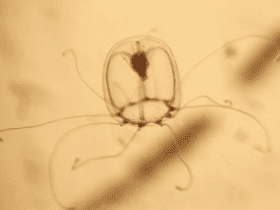









Leave a Reply