Insiders who are enrolled in the Canary channel now have access to a fresh build of Windows 11 that Microsoft has released. Windows 11 release 25324 includes a few updates, some of which were seen earlier this week in a release for the Developer channel, while others are brand new additions to the operating system. The following is a list of the new features and upgrades that Insiders can anticipate receiving with this most recent release.
Since its first implementation, the Widgets board has seen a significant amount of development and improvement. In this most recent version, there is now a part for news on the right side of the Widgets board, while there is a section for widgets on the left side of the board. The Widgets board has also been made broader so that it can display more content at the same time. The Widgets icon that is displayed on the taskbar will now display animation, which will inject a little bit more life into the whole experience.
Alterations are also being made to the Settings application. You can now view information about the USB4 routers on your computer as well as the devices that are connected to it thanks to a new page for USB4 settings. Another modification is the addition of an option to switch the Windows Hello camera that you like to use on devices that have more than one camera accessible. Additionally, Microsoft is relocating the functionality of some older troubleshooters from the System > Troubleshoot page to the Get Help app and removing those older troubleshooters from the System > Troubleshoot page.
Microsoft is adding support for the SHA-3 family of hash functions, as well as support for derived functions and algorithms, with this build. These cryptographic hash functions serve a crucial part in the security of specific scenarios, and SHA-3 is notably different from its predecessor, SHA-2. SHA-3 is the current standard. When users copy and paste a password, they will now see a new warning message that will be presented as part of an additional security upgrade. It used to be the case that users would see this warning if they typed a known password into a website. The purpose of the notice was to inform users that reusing passwords poses a security risk.
The sluggish performance of the “Calculating” phase that occurs while removing files to send them to the Recycle Bin has been addressed by an update to File Explorer. This issue is most noticeable when working with a large number of files all at once. Additionally, compatibility for GB18030-2022 has been added to various simplified Chinese typefaces by Microsoft, and the Microsoft Pinyin IME has also been updated. If you’ve been selected to participate in the Bing preview, you can now access Bing more quickly from the taskbar on your computer.
Windows Insiders who are enrolled in the Canary channel as well as those who are registered in the Beta channel will each receive a fresh build. Many of the updates that are included in Build 22624.1470 (and Build 22621.1470) are ones that have been made available to Insiders in the Canary and Dev channels in the past. This includes the USB4 settings page that was discussed earlier and is currently being rolled out in a variety of channels at approximately the same time.
The option to copy two-factor authentication security codes from email notifications is another improvement that has been implemented in the Beta channel. Additionally, those users who prefer to keep a close eye on the precise time can now activate seconds on the clock that is displayed in the taskbar. When using a Virtual Private Network (VPN), the network icon has been altered, and the color of the VPN icon overlay has been changed to match the theme of your system. In related news, the color of the search bar on the taskbar has been changed to be lighter, and this change will take effect when you use a custom color mode in Settings. (dark for Windows, light for apps).
In conclusion, Windows 11 Build 25324 provides Insiders in the Canary channel with a number of intriguing new features as well as updates. Among these include a redesigned Widgets board, a new page for configuring USB4 settings, many changes to security, and more. Insiders who are enrolled in the Beta channel can likewise anticipate similar changes in the most recent build release for their platform.

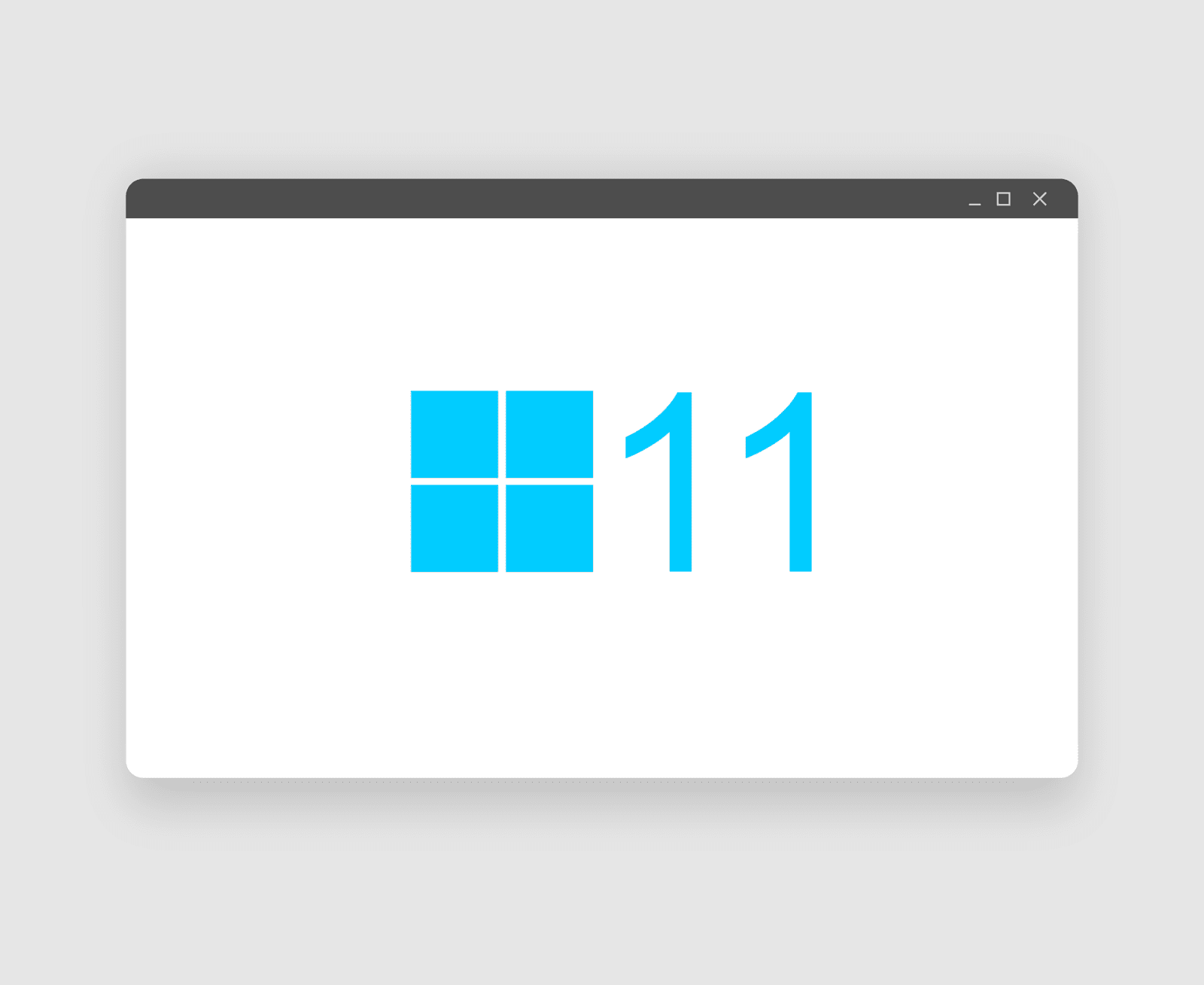

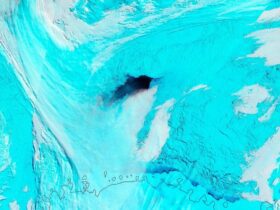








Leave a Reply