Partly based on comments from the Windows Insider group, Microsoft has updated Windows 11’s minimal requirements. Information on the new PC Health Check app for Windows Insiders is also included. Customers, business associates, and the Windows Insider group have all provided helpful input since the release of Windows 11. To answer these and other inquiries, Microsoft provided further details about how they arrived at the Windows 11 system requirements.
However, they have made a few changes to the compatible CPU list (described below), but the minimal system needs will remain the same. UEFI secure boot, graphics requirements, and TPM 2.0 are the minimal system requirements needed to deliver on the principles set to provide the best customer service possible for the suitable 64-bit CPUs that were chosen.
PCs operating on Intel 7th Gen CPUs that fulfill the principles but weren’t initially included in the baseline system requirements were found. As a result of these discoveries, Windows has added the following CPUs to its list of 64-bit compatible processors:
- Xeon® W-series processors and Intel® CoreTM X-series processors
- Intel® CoreTM 7820HQ (only for Surface Studio 2 and other devices that were pre-installed with DCH (Declarative, Componentized, Hardware Support Apps) drivers)
AMD Zen processors from the first generation were thoroughly examined by Windows in conjunction with AMD, but no new CPUs were found to be supported. It will be a few weeks until PC Health Check is made generally available before it is updated to detect the proper systems that have recently been introduced to Intel’s CPU lineup. As we draw near to Windows 11’s general release later this year, Windows will have more to say about the tools and reports IT pros can use to comprehend their organization’s hardware qualification scale.
The vast majority of Windows 10 users will upgrade to Windows 11 in order to take advantage of all the new features it brings to the table in the areas of connectivity, efficiency, innovation, and fun. Windows 10 is the best option for individuals who have a PC that won’t update and who aren’t ready to switch to a new device.





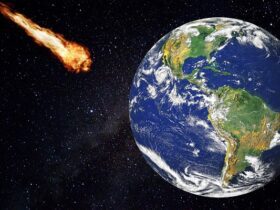







Leave a Reply