Microsoft has acknowledged a brand new issue related to the Windows 11 optional November KB5020044 update.
As it turns out, for some users, Task Manager no longer displays the colors you may expect.
Of course, the company has promised to look into this mild inconvenience and solve the problem as soon as possible but if you are experiencing this error and would rather not have to wait until it gets solved, you will be pleased to know there is a solution you can try until then.
First of all, this issue might affect a rather limited number of people due to the fact that Task Manager will show up in the wrong colors and display an unreadable UI only if the system uses a specific theme.
More precisely, it apparently happens if you have the choose your mode setting under personalization in the setting app set to custom.
On the other hand, if you have the light or dark theme selected, you can rest assured that you will not be affected.
With that being said, if you have installed the update already and are experiencing this problem, all you need to do to solve it is to change your mode setting back to either the dark or light theme and everything should be back to normal and simply stop using the custom theme.
As mentioned before, it is possible that a fix could come with the next Microsoft patch update which is scheduled for December 13 but this has not been confirmed officially by the company.
At the same time, while the November KB5020044 update causes this Task Manager glitch, there are plenty of advantages to it as well, such as the fact that it fixes an issue involving some apps becoming unresponsive.
It also comes with other changes to Windows 11 that had only been in testing with Windows Insiders before.
For instance, you will now be able to set Windows Spotlight wallpapers from the general theme settings page more easily as well as OneDrive storage settings in the system app.
In other words, the Task Manager broken colors issue is definitely not something that should deter you from installing the update since it’s such a minor inconvenience and easy to fix.

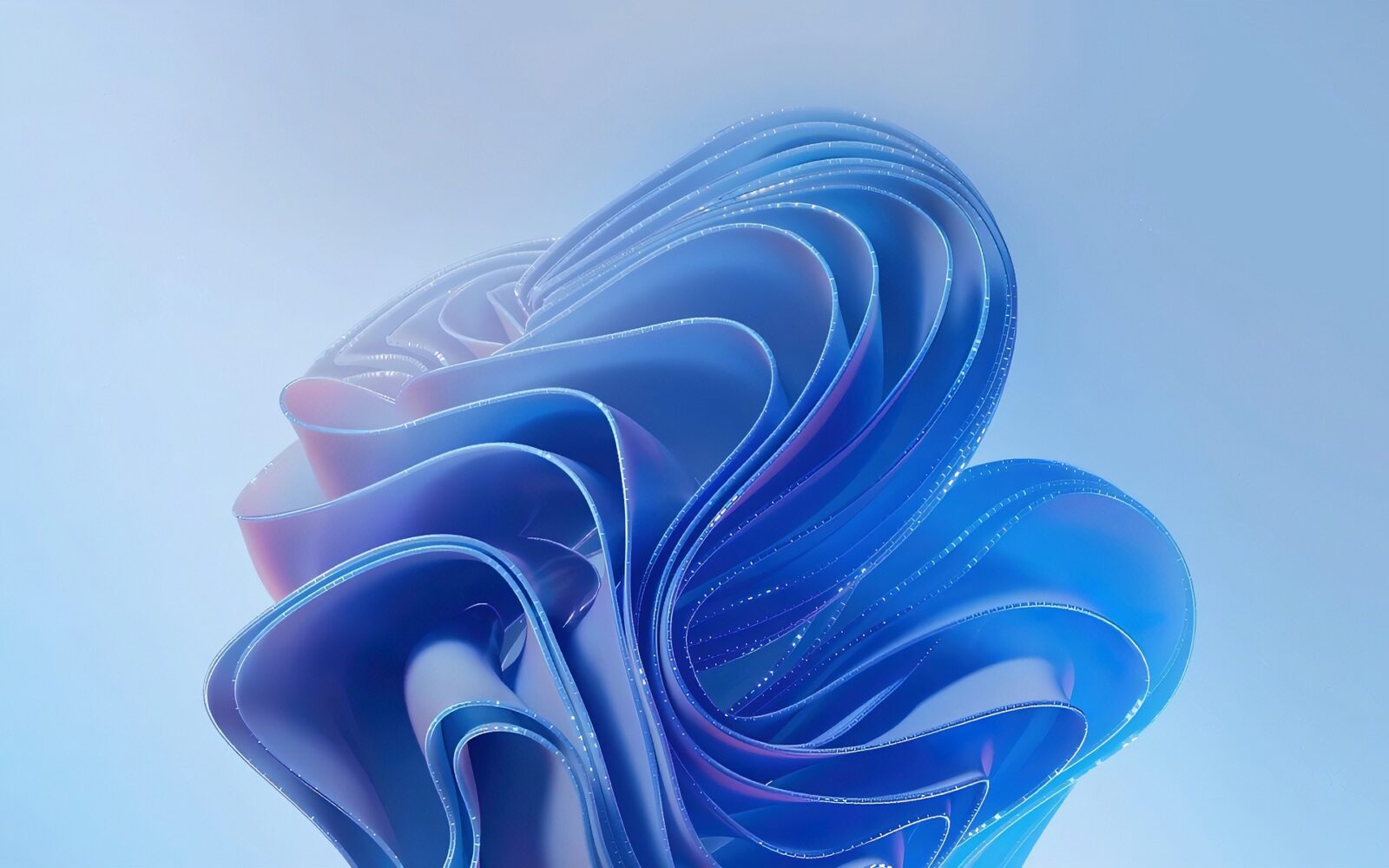













Leave a Reply