Microsoft might be doing its best to give us quality services through its latest operating systems, Windows 11 and Windows 10, but even so, not everybody is impressed by them. A lot of folks are still clinging to much older versions of Windows, especially across institutions. Therefore, not everyone is eager to grab the latest OS upgrade, and they have some strong reasons for it. It doesn’t automatically mean that those people don’t know anything about technology.
Windows XP is almost a quarter of a century old, but even so, it was the bee’s knees when it came out back in the year 2001. Some Microsoft users still consider it the best operating system created by the Redmond-based tech giant.
Using Windows XP in 2024 is indeed risky if you don’t have some advanced knowledge when it comes to technology. But if you like risks, or you simply want to cling to the good ol’ XP, this article is for you! While there’s no such thing as 100% safeness when using any type of software, let’s see the best ways to try to stay away from online danger as you use Windows XP:
Keep your system updated
Even if Microsoft doesn’t provide official updates for Windows XP anymore, you can still download and install unofficial patches and updates from other sources that can be trusted. We’re obviously talking about community-developed updates that can help address known vulnerabilities and improve the overall security of your copy of Windows XP.
Use an antivirus
There are lots of antivirus programs out there, and some of them still work for Windows XP as well. Therefore, feel free to install a good antivirus and keep it updated regularly in order to protect the operating system against malware and other forms of online threats. You also need to make sure that the antivirus provides ongoing support for the Windows XP operating system.
Enable Firewall
Windows XP comes with a built-in firewall that can help users prevent unauthorized access to their computers. Therefore, you need to make sure that the firewall is enabled and configured as it should in order to block incoming and outgoing network traffic as needed.
Use a secure browser
You should avoid using Internet Explorer on Windows XP, as that browser is no longer supported and could expose the system to security vulnerabilities.
Secure the network
In case you’re using Windows XP on a network, you need to make sure that your network is secured as it should be with strong passwords, encryption, as well as other security measures.
Practice caution
If you still want to use Windows XP in 2024, you need to be extra cautious while browsing the internet, downloading files, and even opening email attachments. You should also avoid accessing suspicious websites, opening unknown links, or downloading files from untrusted sources. Security risks are everywhere!
Microsoft ended any technical support for Windows XP 10 years ago, in 2014. As a result, Windows XP didn’t get any more technical help from its developing company, and the users were encouraged to migrate to a more modern operating system such as Windows 7.

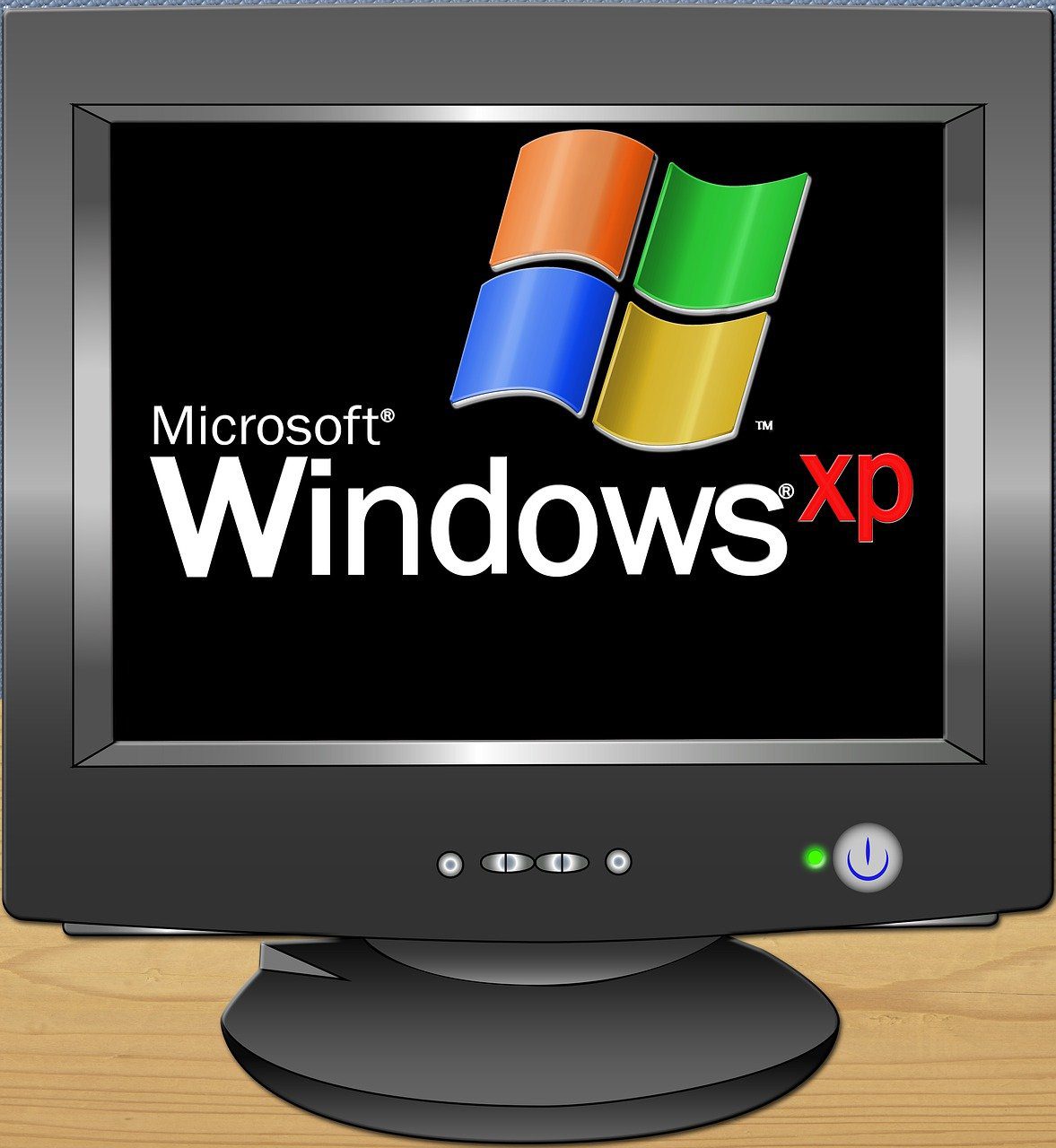













Leave a Reply