A number of new features and improvements to existing Google services were announced during a recent event. While much attention has been paid to Google’s new AI chatbot Bard and Maps, a major update to Google Lens is also on the horizon, allowing users to do on-screen searches with the help of Assistant. You may utilize an image search on your iOS or Android device without ever leaving the app or website.
Image search is currently possible with the Lens app on mobile devices, but saving a snapshot or screenshot first is required before you can do an in-app search. In the next months, Google will be improving the Lens, which may include the ability to do on-screen picture searches with the assistance of Google Assistant.
In the coming months, we’re introducing a ✨major update ✨ to help you search what’s on your mobile screen.
You’ll soon be able to use Lens through Assistant to search what you see in photos or videos across websites and apps on Android. #googlelivefromparis pic.twitter.com/UePB421wRY
— Google Europe (@googleeurope) February 8, 2023
In the video, Google demonstrates how to use Assistant to do a search for whatever is already on the screen by calling up the assistant and selecting “Search screen” from the menu that appears. Even though Google demonstrated the feature in Messages, the company promises that it will soon roll out support for on-screen picture search across all of its platforms.
Pressing the home button on most Android phones that aren’t Pixels and on Apple’s iPhones will launch the Assistant app. One other way to activate Assistant is to launch the Google keyboard and then hit the microphone icon. Additionally, the future picture search function will need the installation of both Lens and Assistant.
Google is currently rolling out the search through Assistant, but in the meanwhile users may take a picture or screenshot and run it through Lens or Google Photos to get what they need. On desktop, however, you can simply right-click a picture and choose Search image with Google to do a Google image search.
Simultaneously, Google announced worldwide availability of multi-search across Lens and Search. As with an image search, you may narrow your results by specifying other criteria, such as the desired color of a vehicle or the proximity of stores selling the item you’re looking for.

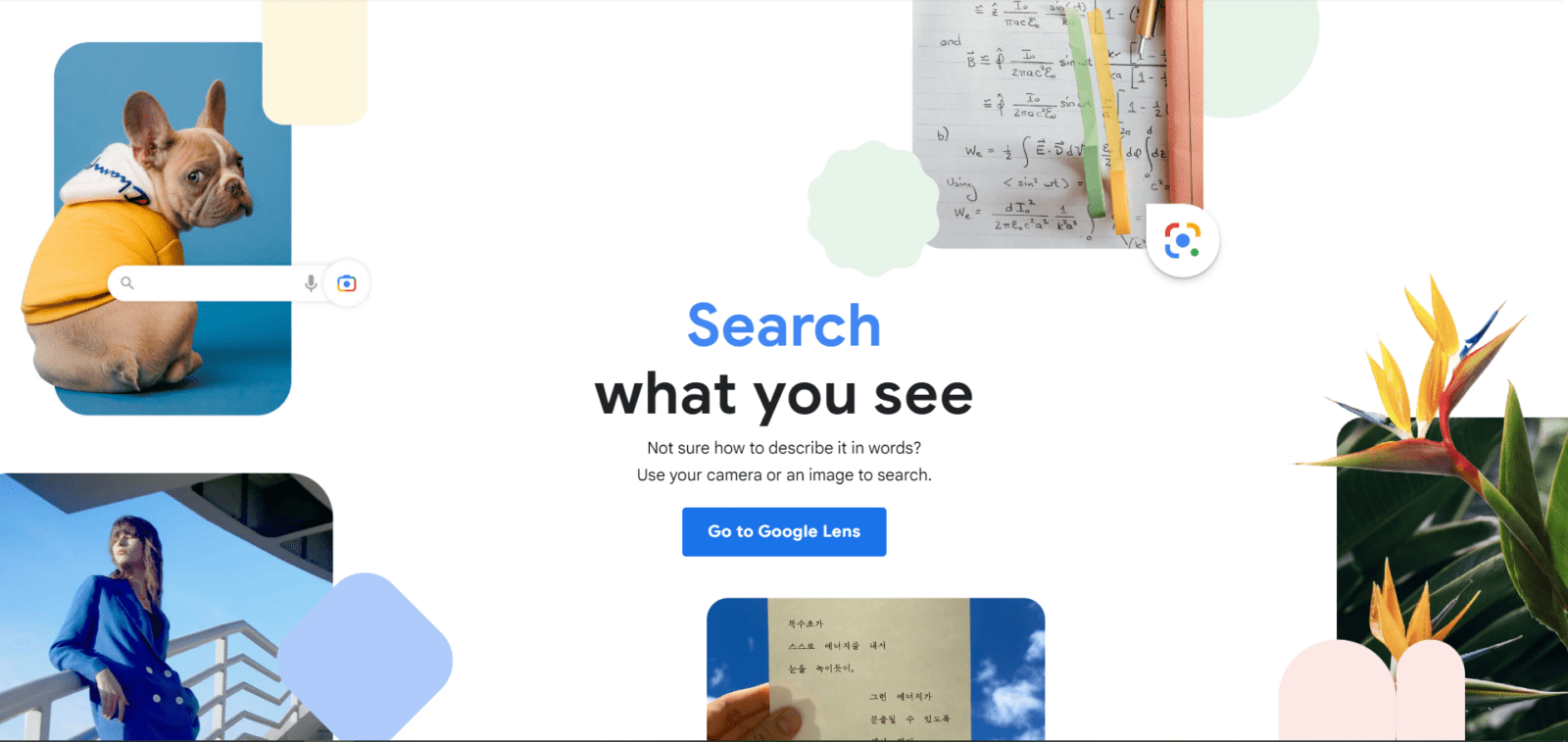













Leave a Reply