YouTube viewers are now able to co-livestream thanks to the introduction of the ‘Go Live Together’ function, which was introduced around the close of the previous year. Now, the feature is receiving a broad rollout, which will make it possible for any YouTube channels that have at least 50 followers to go live with a buddy and cooperate on the streaming platform.
The only real criteria is that the person who is going to start the livestream has to have at least 50 subscribers to their channel before they can do so. The next step for this individual is to co-host their broadcast by inviting anybody they want to their stream. Also, for the time being, this feature can only be enabled via the YouTube app. This means that if you have a sophisticated camera setup at home and wish to run it through your computer, you will not be able to do so at this time.
grab a friend & start a co-stream
introducing Go Live Together, a new way to easily start a co-stream & invite a guest, all from your phone!
creators need 50+ subs to host co-streams, but anyone can be a guest!
more info here: https://t.co/g6PdxJY7ux pic.twitter.com/lmDDogXQ5t
— TeamYouTube (@TeamYouTube) February 2, 2023
Although this may come as a letdown to some users, YouTube has said that it is actively working on a solution that would enable desktop users to enjoy the co-stream functionality. Nevertheless, it did not offer a timetable for when to anticipate this happening. So, how exactly do you make this work on a mobile device? You just use the YouTube app on your mobile device, go to the Go Live Together option, and start broadcasting live. After that, you will be prompted to provide the basic data for a stream such as its title, description, monetization settings, and a variety of other options.
After you have completed all of these steps, just click the Done button, and you will see a new option to invite a co-streamer. Send the co-streamer the invitation, and as soon as they click the link in the message, they will be placed in the waiting room. When you go live, you will have the option of allowing your guests to stream after the broadcast has begun. Follow the link down below if you’d want to learn all there is to know about it.














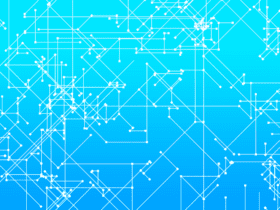


Leave a Reply