If you’re also familiar with that unpleasant feeling when you want to search for something online at the same time you’re watching a YouTube video, you’re not alone. Perhaps we’ve all been there. That’s where the Picture-in-Picture (PiP) mode becomes useful.
After a long wait, YouTube TV is finally getting the Picture-in-Picture mode for those users who access the app from iPhones and other iOS devices. The feature is currently rolling out, and all you need in order to benefit from it is to make sure your device is running on at least the iOS 15 version. The news comes from an official source, so there’s no room for interpretation.
iPhone & iPad users

We’re happy to share that picture-in-picture is now rolling out to your iOS 15+ devices. Simply select a video to watch and swipe
from the bottom of the screen to return to the device's homepage. The video can scale down and move across your screen.
— YouTube TV (@YouTubeTV) March 30, 2022
Let’s suppose you’re willing to hear a book presentation by a famous writer, but you also need to see how the weather will be in the city you plan to go to very soon. Let’s suppose that you’ve also left your laptop at an uncle’s house. You can’t do both online tasks at the same time with only one device connected to the internet. That’s when the picture-in-picture mode becomes useful once again. The examples could continue forever.
Over 80 live channels
If you’re willing to use YouTube TV, you must know that the service is pretty generous with its users. There are more than 80 channels available to watch, and we can also count here on-demand shows and movies. If you’re willing to pay for a subscription, it will cost you $64.99 per month. Cloud DVR service is integrated as well, and you can benefit from it from up to three devices.
Last but not least, YouTube TV works with just about any gadget that can be connected to the internet. You can access the service from your PC, laptop, phone, console, and most streaming devices available out there.


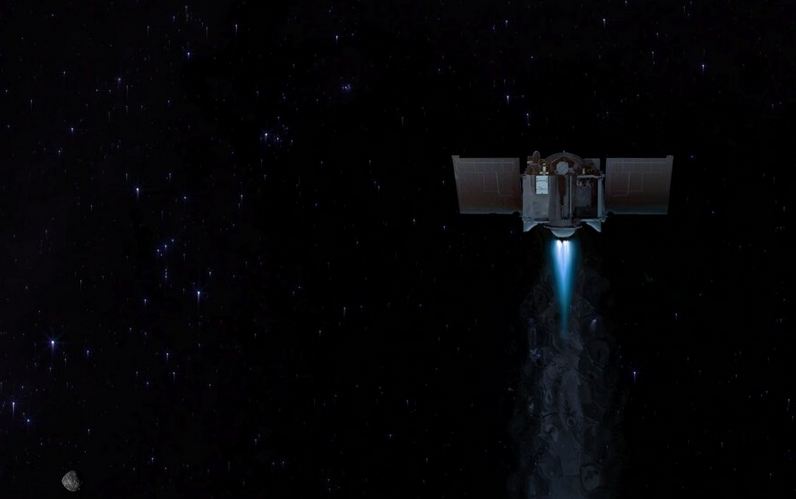
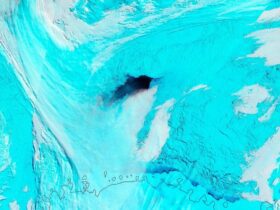








Leave a Reply